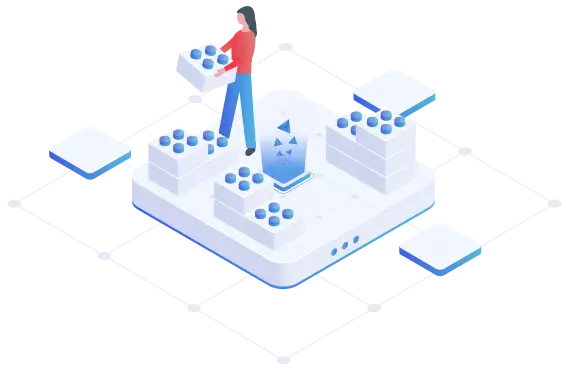UniOffice
for Office files with Go examples

UniOffice is:
- Secure by design
- Fastest time to deployment
- Written in pure Go (golang)
- Full support for document (docx), spreadsheed (xlsx), powerpoint (pptx)
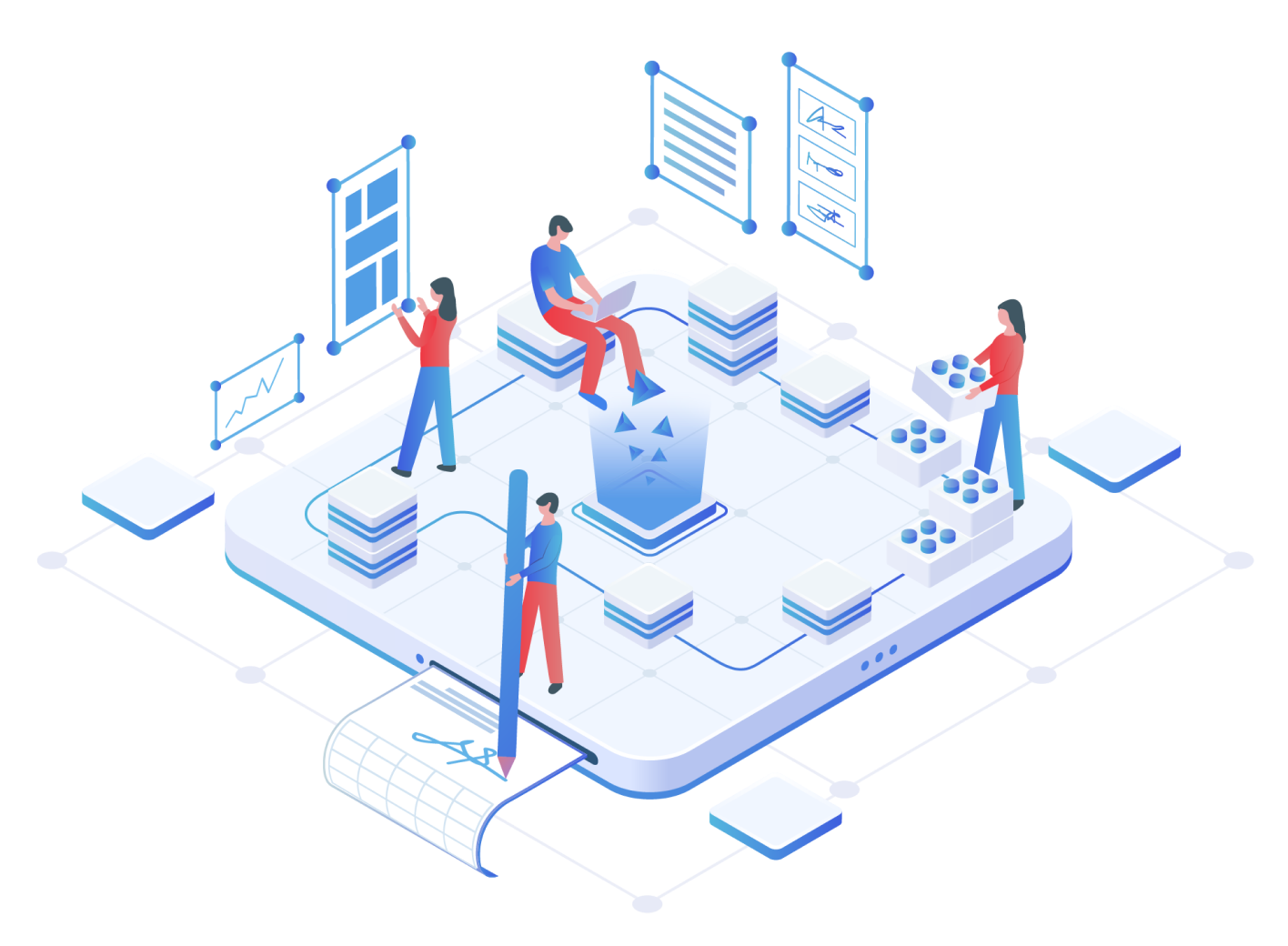
Secure by
design
Every release of our libraries is automatically tested against known vulnerabilities and do not pass unless everything is remediated. All changes are carefully reviewed by our team.
Fastest time
to deployment
Our SDKs libraries are flexible and developed to solve common problems. We provide high level interfaces for common problem solving and lower level interfaces for less generic tasks.
Pure Go PDF and
Office libraries
UniPDF and UniOffice are all in Pure go meaning you can build your applications easily, cross-compile across platforms and enjoy all the advantages of Golang.
Features
Word Documentsdocx
- Create files
- Read/edit files
- Formatting
- Images
- Tables
Powerpointpptx
- Create from template
- Textboxes, shapes
Excel Spreadsheetsxlsx
- Create files
- Cell formatting
/validation - Get cell values
- Formula validation
- Embedded images
- All chart types
Use Cases
Supported, reliable, and speedy libraries for PDF and Office, written in pure Go.
Formatting
- Cover basic operations such as opening a document, accessing its content, and making changes to the text and formatting.
- Supports formatting text within Word documents, including font styles, sizes, colors, and alignments.
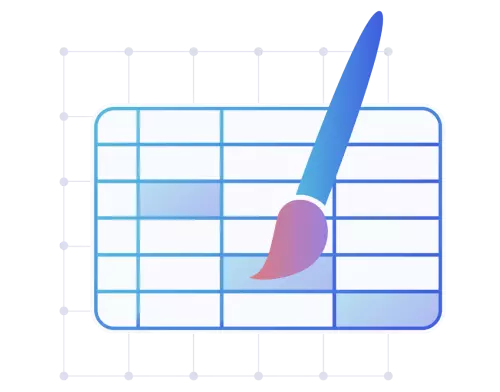
Images
- Allows you to seamlessly insert, replace, and manipulate images within DOCX files. You can adjust image properties such as size and position for precise formatting and layout.
- Enables you to add and manage images within XLSX files, whether embedded in cells or charts.
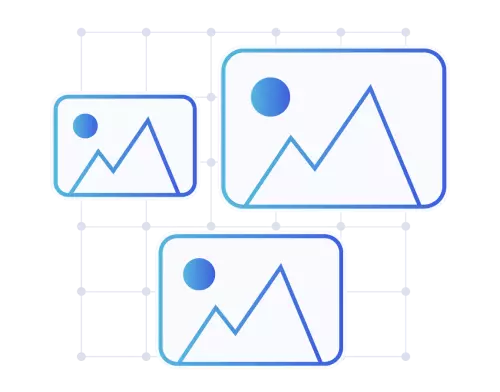
Parsing and Manipulation
- It enables parsing existing office documents, extracting text, tables, charts, and other elements for further processing.
- You can create, modify, and format tables within Word documents, including adding rows, columns, and cell content.
- Allows for data manipulation within Excel spreadsheets, including sorting, filtering, and performing calculations using formulas and functions.
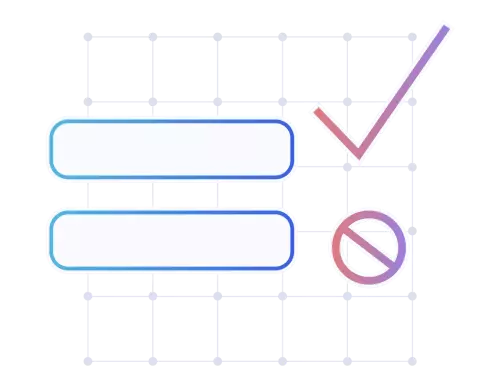
All chart types
- UniOffice enables the creation of charts and graphs within Excel spreadsheets.
- It provides options for customizing chart types, data series, and styles.
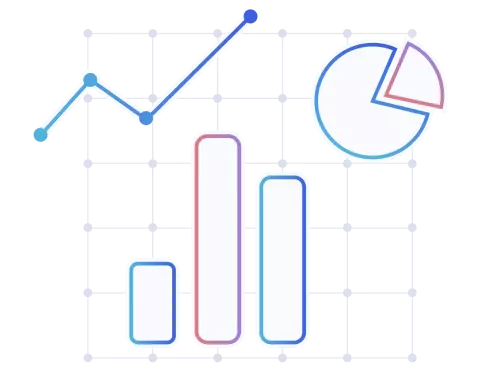
Create from template
- Allows you to automate the process of generating new slides based on predefined templates.
- Enables the generation of PowerPoint presentations, including adding slides, text, images, and shapes.
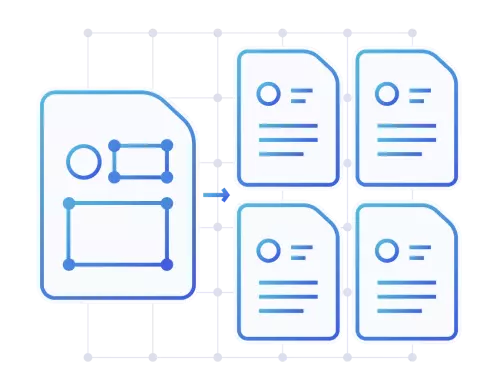
Full examples and API documentation
Try some great plays in our coding playground to experience the seamlessness of the UniPDF product. Or, visit us on GitHub.