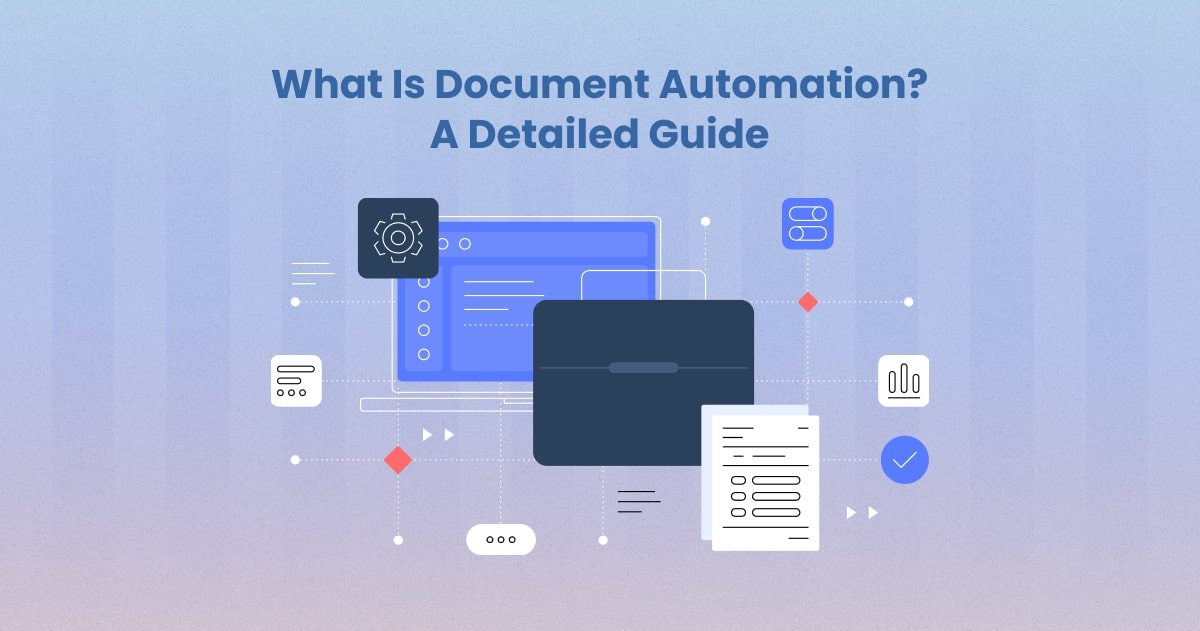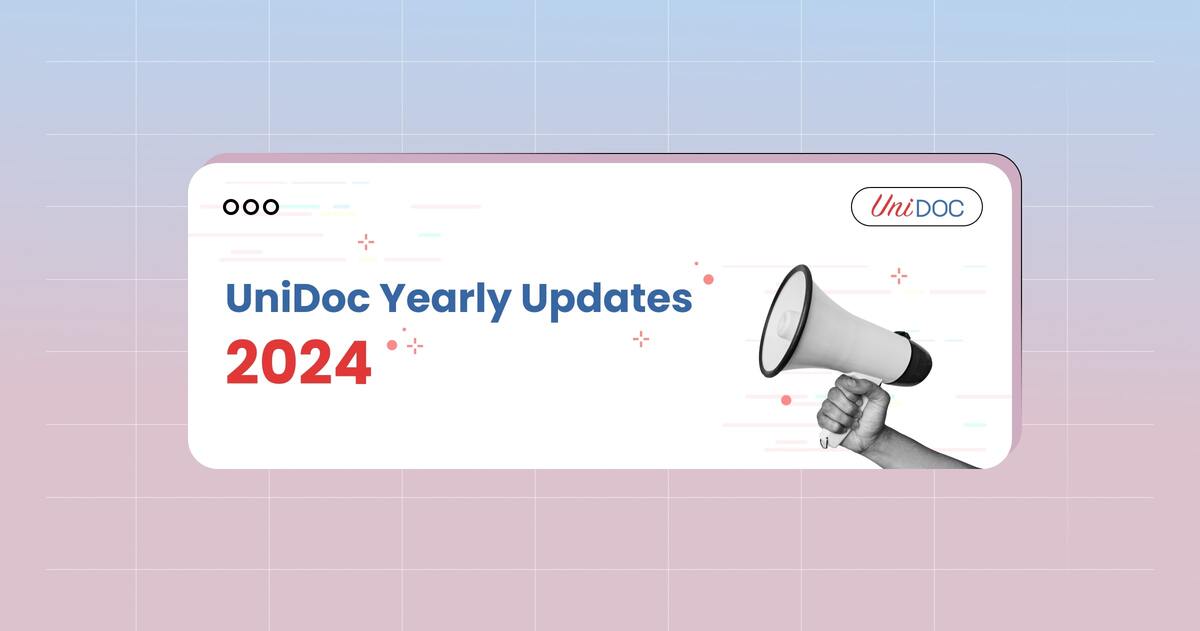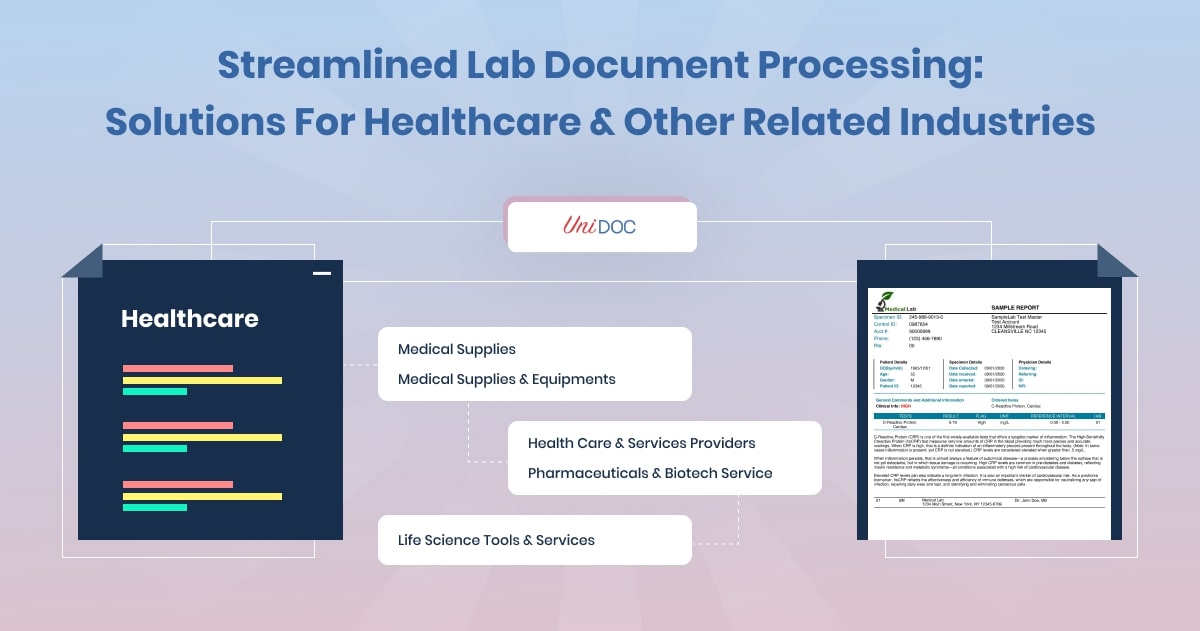What is a Linearized PDF and Why is it Important?
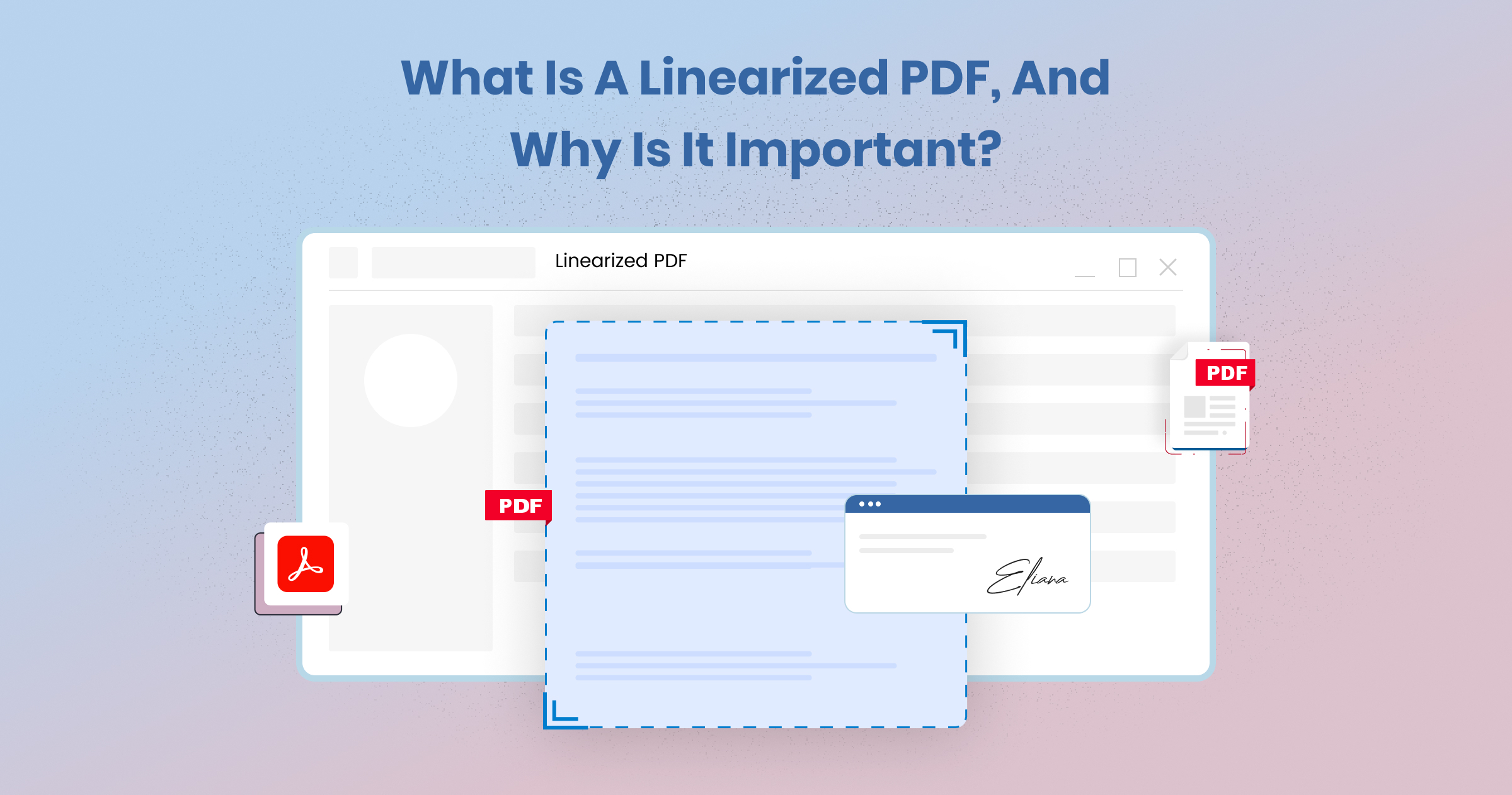
PDFs are everywhere in our digital world. They give us a sure way to show documents the same way on different devices and platforms. But not all PDFs are the same.
Some PDFs open quickly, allowing for efficient navigation, even in large documents. These are often linearized PDFs, a specific type designed to enhance the user experience, especially in web environments.
In this article, we’re going to talk about what linearized PDFs are. We’ll look at how they work, their good points, and when it’s best to use them.
What is a Linearized PDF?
A linearized PDF also called a “web-optimized” or “fast web view” PDF, is set up to show the first page quickly when opened online. It’s done by putting the first page at the start of the file.
The critical info needed to show this page is easy to get to, so users can see the document before it’s fully downloaded; this makes things much better, especially for big files.
How Linearized PDFs Work
To understand how linearized PDFs work, it’s essential to grasp the basic structure of a PDF file. A standard PDF has several parts: the header, body, cross-reference table, and trailer. The header has info about the PDF version.
The body has the content — the cross-reference table lists where objects are in the file. The trailer tells where to find the cross-reference table and other vital data.
In a regular PDF, these parts are spread out in the file. This means you often have to download and process the whole document before you can see it.
However, a linearized PDF arranges these parts differently. It puts the info needed to show the first page at the start of the file. It also changes the cross-reference table to get to other pages without downloading the whole PDF.
This reorganization allows web browsers and PDF viewers to start rendering the document almost immediately, improving load times and providing a smoother viewing experience. The key to this process is the “hint” information in the linearized PDF, which tells the viewer where to find specific objects and resources needed to render each page.
For a deeper dive into PDF tools and technologies that facilitate this process, explore our comprehensive resources on Go PDF Libraries.
When Should I Use Linearization?
Linearization is particularly useful in situations where quick access to the first page of a document is crucial. This is often the case for:
Large Documents: When dealing with large PDFs, waiting for the entire file to download before viewing can be cumbersome. Linearization allows users to begin reading immediately.
check out our insight on Handling Large Volume Document Processing.
Web Environments: Linearization can significantly improve the user experience for documents hosted online, especially those accessed over slower internet connections.
Mobile Devices: Mobile users often need more bandwidth and faster internet connections. Linearized PDFs improve accessibility and usability for mobile users.When to Linearize Documents
Not all PDFs need to be linearized. The decision to linearize a document depends on its intended use and audience.
Here are some scenarios where linearization is beneficial:
Public-facing Documents: If you publish documents online for public access, such as reports, eBooks, or manuals, linearization can enhance user experience.
Interactive PDFs: For PDFs with forms or interactive elements, linearization ensures that users can interact quickly with the document.
Related: Programmatically Filling PDF Forms
High-traffic Websites: Websites with a high volume of PDF downloads can benefit from linearized PDFs, which reduce server load and improve performance.
On the other hand, internal documents, or those intended for distribution via email or other direct channels, might not require linearization, especially if file size and download speed are not primary concerns.
Non-Linearized vs Linearized PDFs
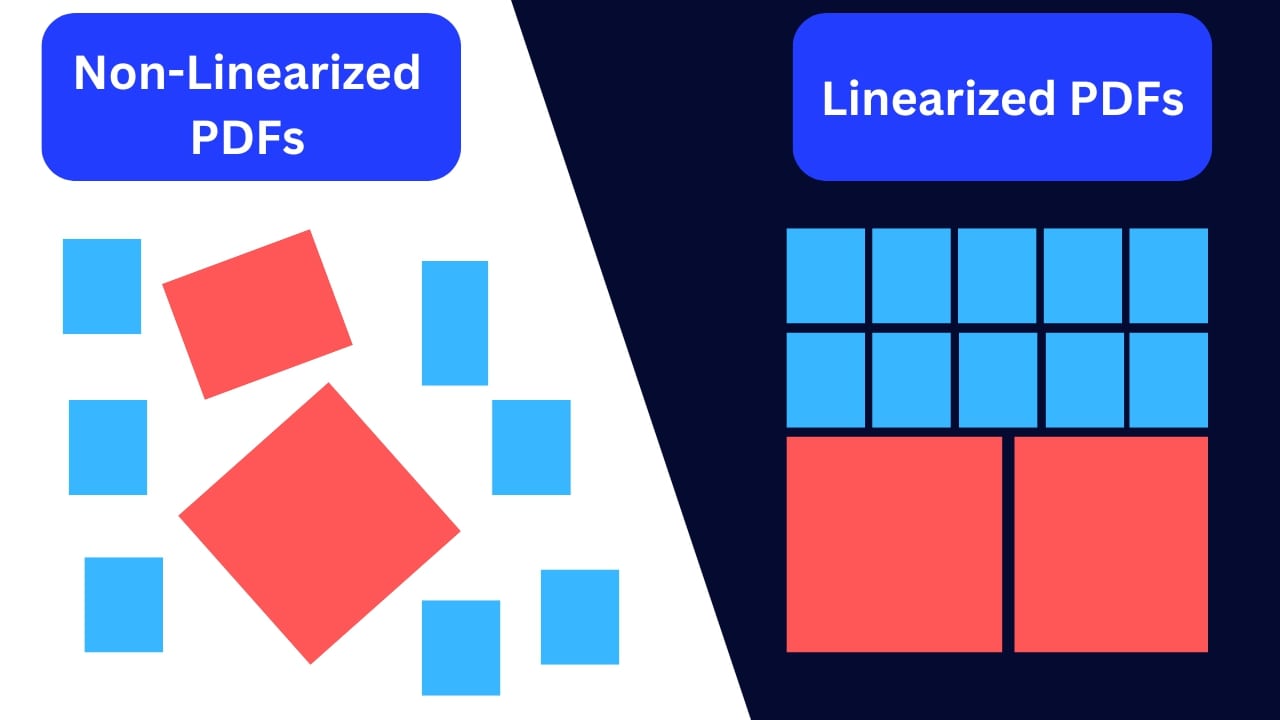
The main difference between non-linearized and linearized PDFs lies in how they are structured and how they perform when accessed over a network. Non-linearized PDFs, with their scattered structure, require the entire file to be downloaded before viewing. This can lead to slower load times, especially for larger files or over slower internet connections.
However, linear PDFs are optimized for quick access to the first and subsequent pages. Linearized PDFs offer faster load times and a more seamless reading experience by organising the file to prioritise the most critical information.
Why Linearized PDFs Are Still Valuable
Despite the evolution of web technologies and document formats, linearized PDFs remain valuable for several reasons:
Compatibility: PDF is a widely accepted format across various platforms and devices. Linearized PDFs retain this compatibility while offering performance enhancements.
User Experience: In a world where users expect instant access to information, linearized PDFs meet these expectations by reducing load times.
Bandwidth Efficiency: By enabling users to access content without downloading the entire file, linearized PDFs help manage bandwidth more efficiently, benefiting providers and users.
Benefits of PDF Linearization
The benefits of linearized PDFs extend beyond just faster load times. Here are some key advantages:
Improved User Experience: Users can begin reading and interacting with the document almost immediately, which is especially important for large files.
Reduced Server Load: By allowing partial downloads for web-hosted documents, linearization can reduce server load and improve overall site performance.
Accessibility: Linearized PDFs are more accessible to users with slower internet connections or limited bandwidth, ensuring that more people can access the information quickly.
Enhanced Mobile Experience: Mobile users benefit significantly from linearized PDFs due to quicker access and reduced data usage.
Best Practices for PDF Linearization
To ensure that your PDFs are effectively linearized, follow these best practices:
Use Reliable Tools: Utilize trusted PDF creation and editing tools that support linearization. Adobe Acrobat, for example, offers options to save PDFs in a linearized format.
Related: Guide to PDF Generation in Golang
Optimize Content: Before linearizing, ensure your PDF content is optimized. Compress images, remove unnecessary metadata, and simplify complex elements.
Test Performance: After linearizing a PDF, test its performance in various environments, including web browsers and mobile devices, to ensure it loads as expected.
Monitor File Size: While linearization can slightly increase file size due to additional hint information, ensure the overall file size remains manageable for your audience.
The Future of PDF Linearization
Web tech and document formats keep changing, but linearized PDFs will stay important. They improve user experience, are more accessible for people with disabilities, and don’t use too much internet data.
Even with new technologies like progressive web apps (PWAs) and faster web speeds, we’ll still need to get information fast and easily. That’s why linearized PDFs will continue to be helpful online.
Conclusion:
Linearized PDFs represent a robust optimization for enhancing the user experience when accessing documents online. By prioritizing quick access to the first page and enabling efficient partial downloads, linearized PDFs meet the demands of today’s fast-paced, information-driven world. Whether you publish extensive reports, interactive forms, or eBooks, understanding and utilizing PDF linearization can significantly benefit you and your audience.
As technology evolves, linearization principles will likely adapt, but the core value of delivering accessible, efficient, and user-friendly documents will remain unchanged.
For more information on digital signatures and ensuring the authenticity of your documents, visit our detailed guide on Digital Signature Authenticity.