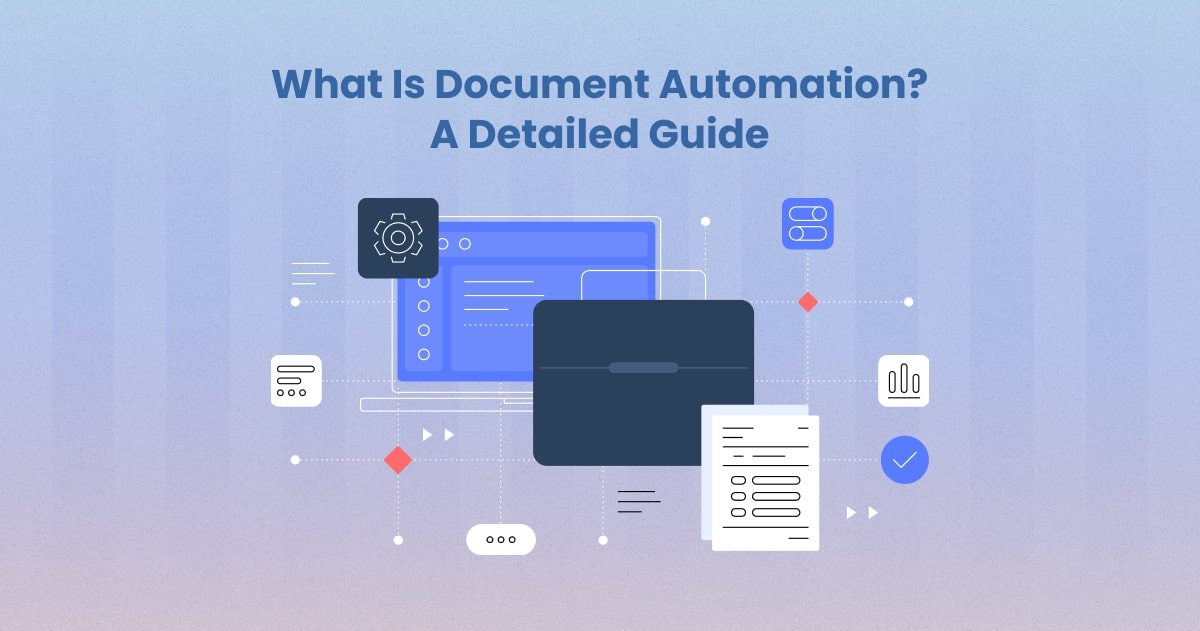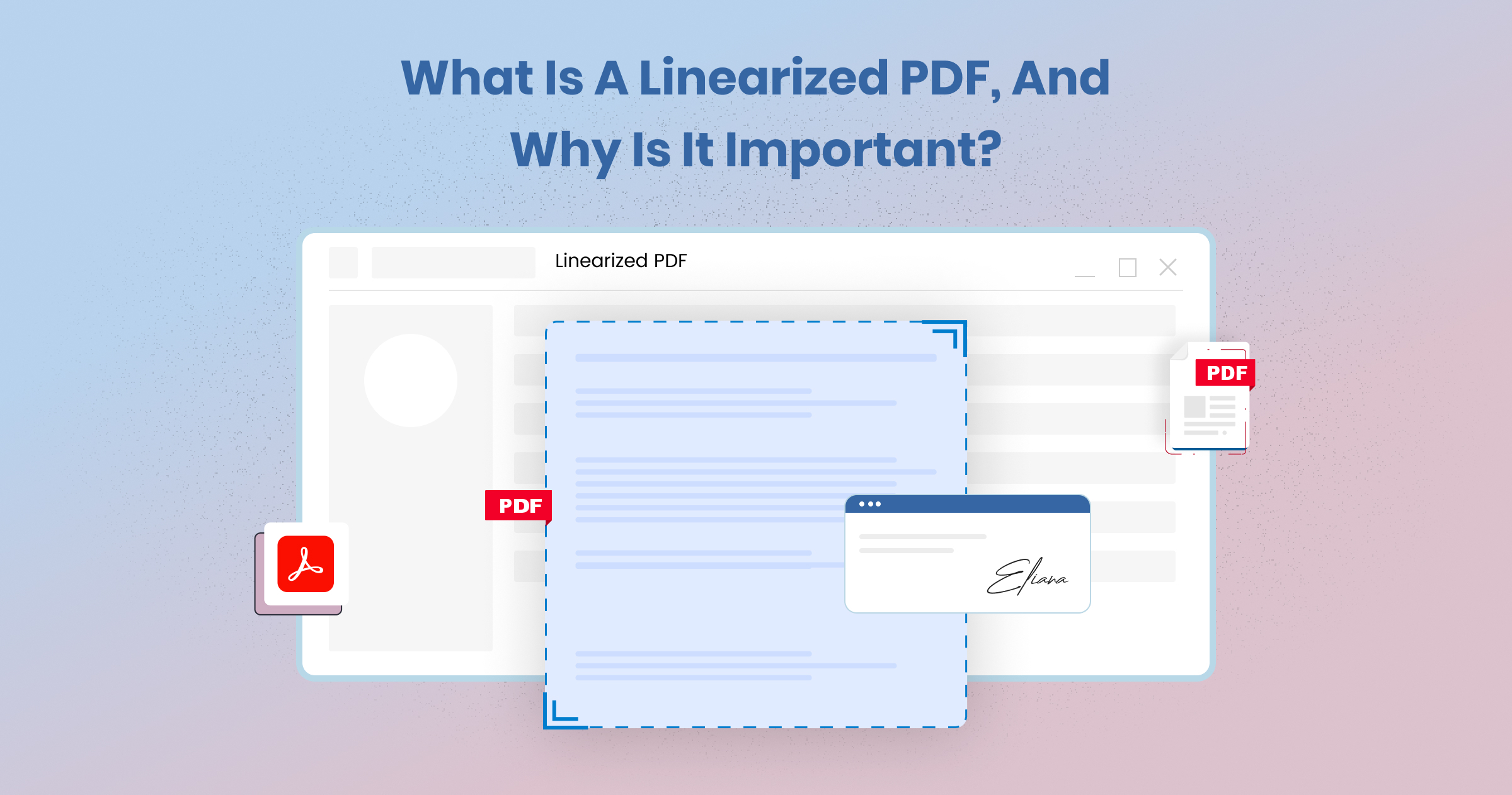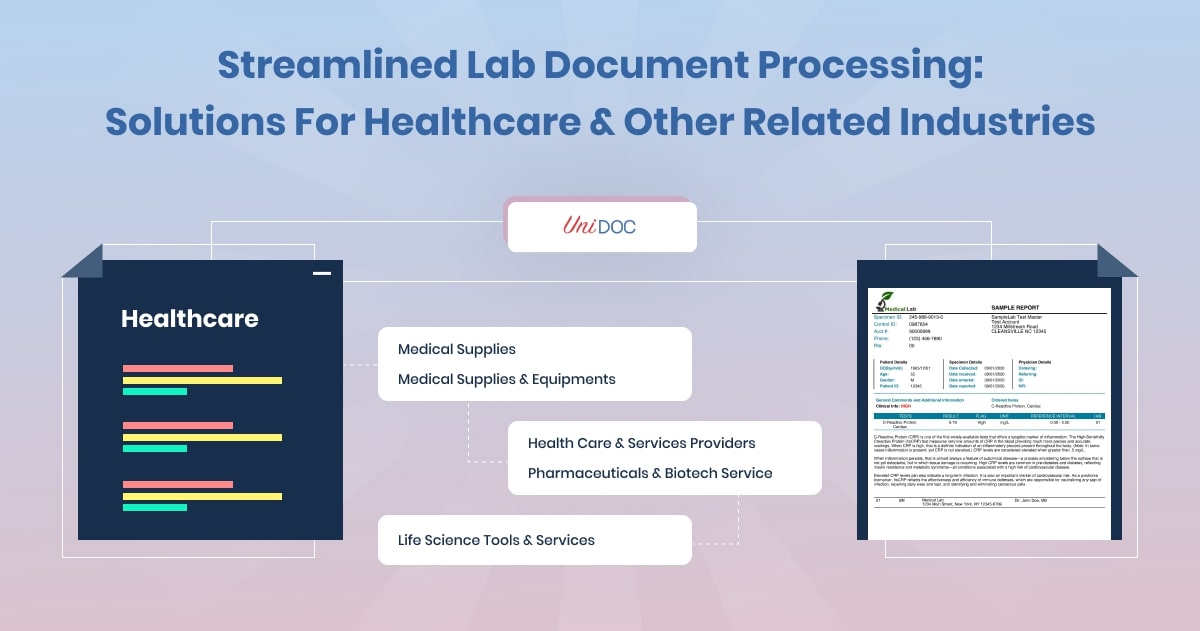Insights into UniDoc Yearly Updates 2024
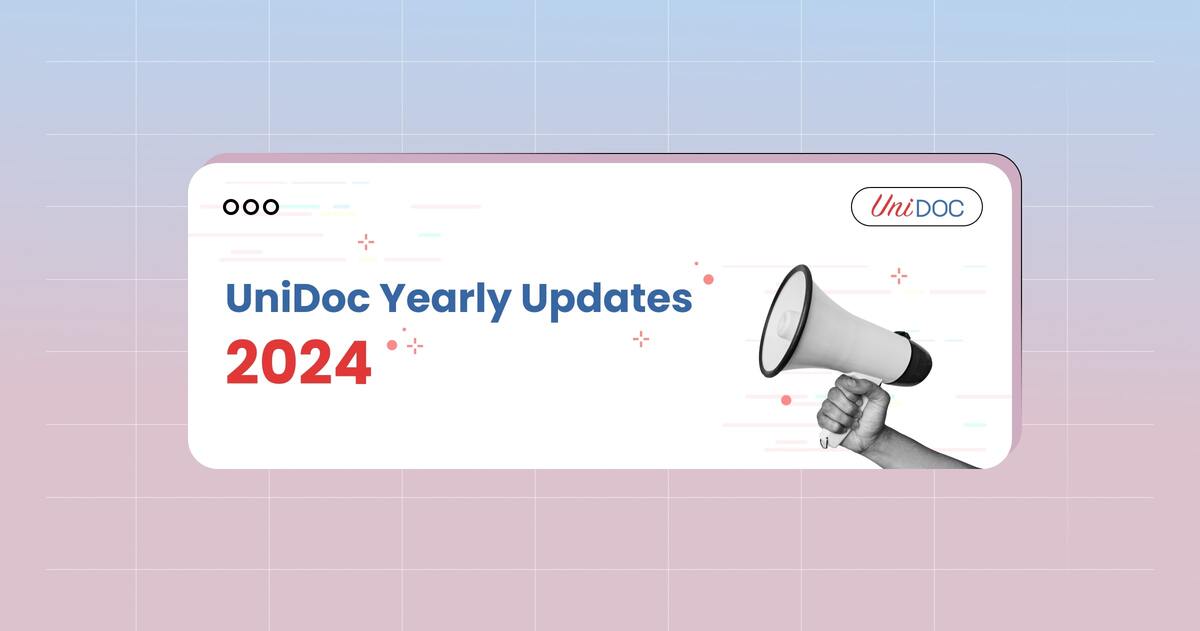
Happy New Year from UniDoc!
As we step into 2025, it’s time to reflect on the whirlwind year that transformed UniDoc libraries. From UniPDF to UniOffice, UniHTML, and beyond, our tools have undergone remarkable changes to stay secure, efficient, and feature-packed. Here’s a recap of everything we’ve accomplished in the past year—with a sprinkle of wit to keep you entertained.
At UniDoc, we’re not just about technology; we’re about building a community and sharing knowledge. Check out our webinars for in-depth insights and discussions on key topics. Dive into our articles for valuable content, covering everything from technical guides to industry trends.
We’re also proud to celebrate a significant milestone—1,000 subscriptions on LinkedIn. Join our growing community to stay updated on the latest news and resources.
By combining innovative tech with a vibrant network of users, UniDoc is committed to transforming the way you work with documents.
Security First, Always
Vulnerabilities? Not on our watch. We’ve fortified our libraries with a proactive approach, using automated checks via Snyk.io and manual scans with govulncheck. The result? A solid defense against threats.
Our last manual vulnerability scan in July 2024 uncovered one moderate issue in UniOffice due to go/x/[email protected] (GO-2024-2937). It was patched immediately, proving we’re serious about security.
UniPDF: A Year of Innovation
From January to December 2024, UniPDF evolved with 12 new versions (v3.54.0 to v3.65.0). These updates introduced powerful features, significant optimizations, and bug fixes—all aimed at enhancing user experience.
Notable Features
GOMEMLIMIT Integration: Leveraged Go 1.19’s GOMEMLIMIT for improved memory efficiency. Learn more in our guide: “GOMEMLIMIT in Memory-Intensive Applications”.
Accessibility Improvements: Added alternate text for non-textual items and language information.
Text Extraction Process: Improvements in both the accuracy and efficiency of text extraction processes.
Advanced PDF Editing:
File attachment support.
Annotation capabilities for buttons.
Grayscale color creation with DeviceGray in the creator package.
Image Enhancements:
Cropping and encoder settings for templates.
Improved image processing performance.
Security and Performance Improvements
Minimum Go version: 1.18 (compatible up to Go 1.22).
Enhanced PDF/A compliance for versions 1, 2, and 3.
SVG support expanded for elements like
fill-opacityandtext-anchor.
Key Bug Fixes
Fixed deadlocks, signature encoding issues, and rendering glitches.
Addressed PDF corruption and invalidation issues caused by third-party tools like DocuSign.
UniOffice: Precision Meets Performance
Dedicated to enhancing UniOffice PDF conversions to meet the export quality standards of MS Office., we released 11 versions (v1.30.0 to v1.39.0). The updates brought notable enhancements, refined conversion results, and robust new features.
Highlights of the Year
DOCX to PDF Enhancements:
Better handling of narrow page margins and table cell hyperlinks.
Support for RTL fonts.
New image encoder options for seamless integration.
PowerPoint Improvements:
Duplicate and include existing slides from one presentation into another.
Customizing layouts and styles for PPTX to PDF.
Utilities:
Added
utils.GetNumPagesfor quick page counts.Introduced a
Removefunction for document nodes.
Performance Improvements
Precise table processing and element alignment for DOCX to PDF.
Enhanced chart rendering, border styles, and text shaping for Arabic.
Fixes for embedded images and layout issues in XLSX and PPTX conversions.
Bug Fixes That Saved the Day
Eliminated errors with invalid DOCX files for DocuSign.
Resolved spreadsheet text extraction issues.
Corrected image positioning and table layouts for PDF conversions.
UniHTML: Simplified, Secure, and Scalable
UniHTML’s is focused on security and scalability. With eight updates this year, we ensured consistent improvements and monthly Docker image updates.
What’s New in UniHTML
Chromium-Powered Docker Images: Switched from headless-chrome to Chromium for leaner and more secure functionality.
ARM64 Support: Introduced Docker images optimized for ARM64 architecture.
Deployment Made Easy: Published a step-by-step guide for deploying UniHTML on Kubernetes.
Looking Ahead
2024 was exciting, but we’re not slowing down. Our mission is to make working with PDF, Word Documents, Excel Spreadsheets and PowerPoint files simple. We focus on providing a fast, reliable, and easy-to-use library that turns complex tasks like creating, editing, or converting documents into smooth, efficient workflows. Whether it’s optimizing PDFs, perfecting Office conversions, or enhancing HTML to PDF workflows, we’re ready for the challenges and innovations that lie ahead.
Here’s to another year of stellar updates from UniDoc! Cheers to progress, precision, and performance.
We believe UniDoc can effectively generate comprehensive reports from various data sources, including popular platforms.