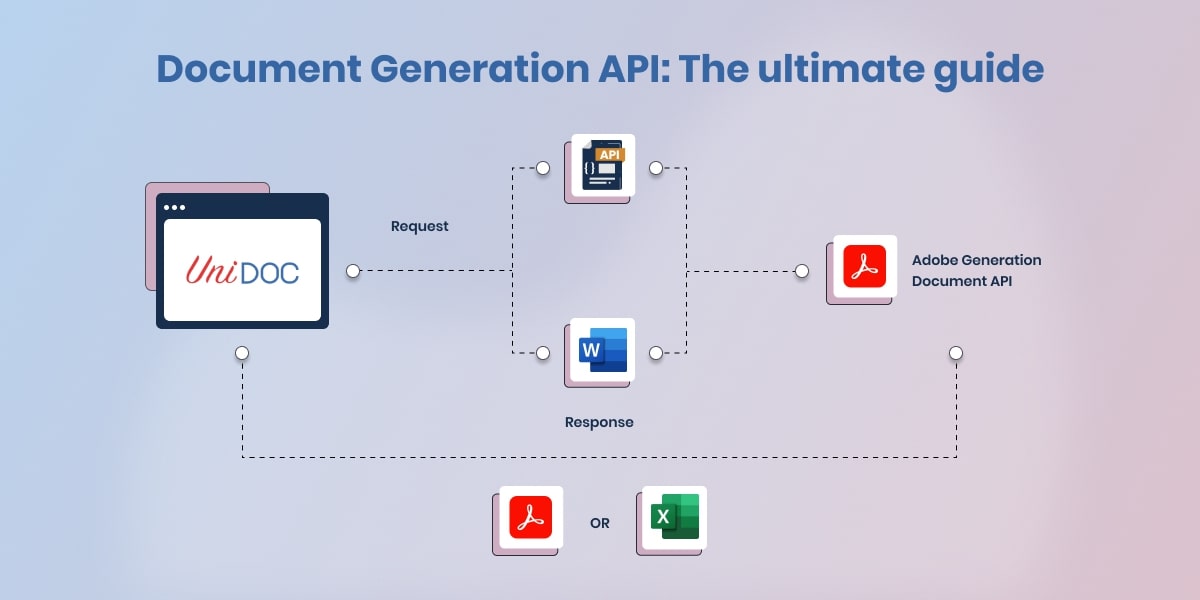The Ultimate Guide to PDF Generation APIs
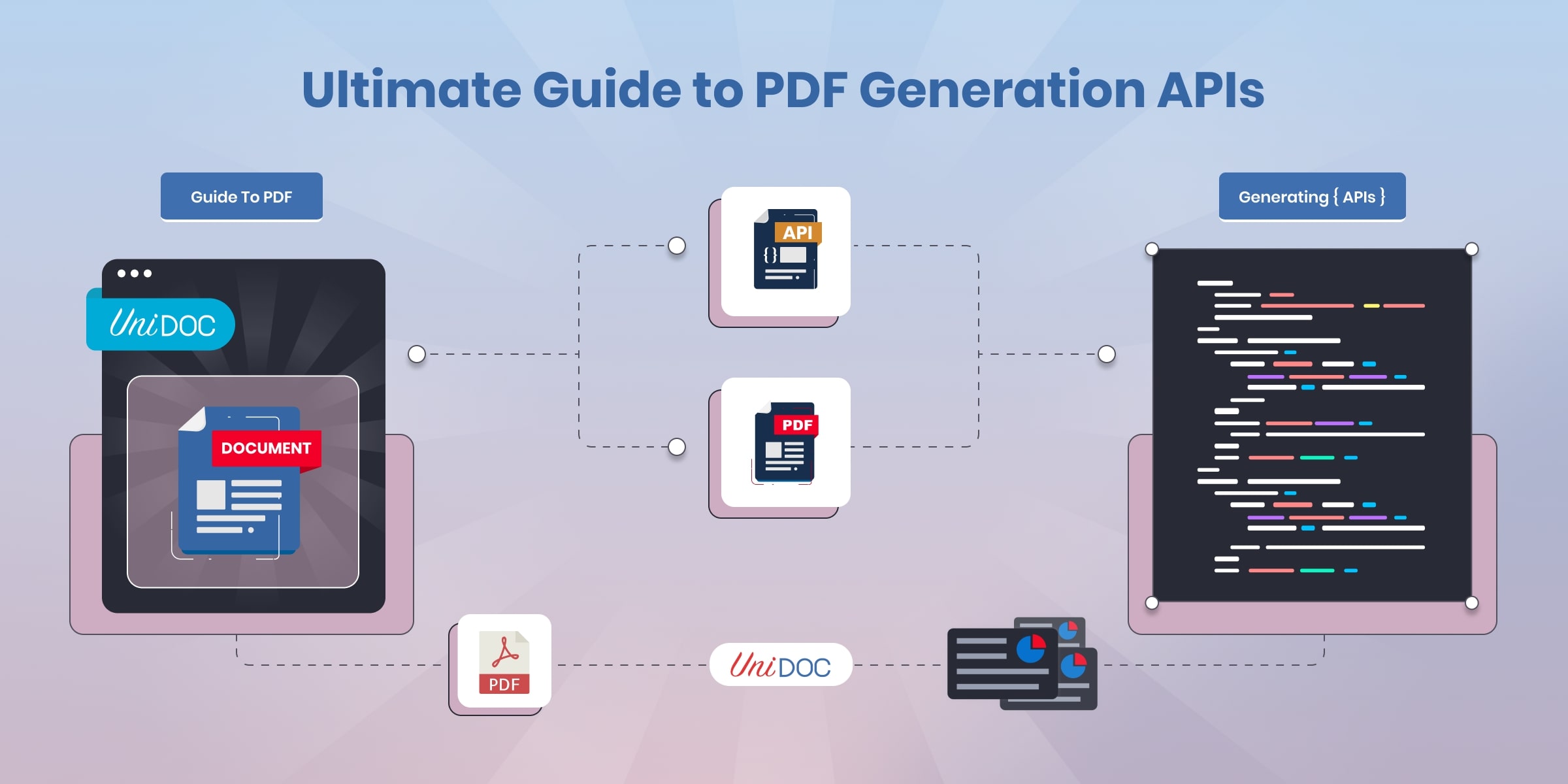
Seamless document management is critical in this digital age. Everyone irrespective of whether you are a business professional, a student or someone managing personal files needs to be able to create work with PDF’s; edit as well manipulate them.
Luckily, ultimate PDF Generation API have come as mighty instruments to facilitate such processes and in this guide; we’ll explore the realm of PDF Generating APIs with an emphasis on Unidoc.
What is a PDF Document Generation API?
Let’s start at the beginning. PDF Generation API are application programming interfaces that enable developers to include features related to the creation, modification of pdf data and conversion in applications.
This not only simplifies the document-generation procedure but also guarantees uniformity and accuracy through different systems.
Why Choose PDF Generation APIs?
PDF Generation APIs offer numerous advantages such as. Efficiency and Automation: The time taken and accuracy is decreased as the PDF Generation APIs make this process automatic. In just a few lines of code, you will be able to create aesthetically appealing PDFs with no hassle.
Cross-Platform Compatibility: These APIs are cross-platform and hence can be used in whatever device or operating system the user has. This provides a uniform user interface.
Customization Options: PDF Generation APIs are accompanied by a set of customization options that enable developers to personalize the look and layout of generated documents.
Integration Capabilities: APIs are meant to work harmoniously with other software programs. This implies that you can integrate PDF generation into the organization’s processes and systems with little or no significant changes.
Security Features: UnidDc is one of many PDF Generation APIs that provide top-notch security features such as password encryption, thus ensuring confidentiality.
Understanding UniDoc:
Let us see how Unidoc differs in the realm of PDF creation.
Ease of Use: However, the design of Unidoc’s API is simplicity. If you are not an experienced developer, it would be easy to learn the basics and begin generating PDFs with little effort.
Extensive Documentation: Unidoc offers extensive documentation, which features code samples and tutorials that facilitate developers’ understanding of the functionalities implemented by the API.
Rich Feature Set: Unidoc provides a multitude of functions, ranging from primary document generation to sophisticated editing and modification. Whether you want to use the function of watermarks, merging documents or extracting particular part out of it, Unidoc provides your solution.
Performance and Scalability: With a high-performance API, Unidoc is designed to support scalability and capacity for handling many requests for generating documents without sacrificing speed or quality.
Is There Any API for PDF?
There are several APIs (Application Programming Interfaces) available for working with PDF files. These APIs provide developers with tools and functionalities to create, manipulate, and extract information from PDF documents.
Here are some notable PDF-related APIs:
UniPDF (Go PDF Library):
UniPDF is a PDF library for the Go programming language. It allows developers to create, modify, and process PDF files. UniPDF was mentioned in the context of Golang in the previous discussions.
PDF.js:
PDF.js is a JavaScript library developed by Mozilla. It allows developers to render PDF documents directly in the browser using HTML5 and JavaScript, providing a seamless way to display PDFs on web pages.
PyPDF2 (Python PDF Toolkit):
PyPDF2 is a Python library for reading and writing PDF files. It provides functionalities for merging, splitting, and modifying PDF documents.
PDFBox (Apache PDFBox):
Apache PDFBox is a Java library for working with PDF documents. It provides functionalities for creating, editing, and extracting data from PDF files.
These APIs cater to different programming languages, allowing developers to choose the one that aligns with their preferred language and requirement.
Best Practices for Using PDF Generation APIs
To ensure a smooth experience with PDF Generation APIs, consider the following best practices:
Error Handling: Implement robust error handling in your code to gracefully manage situations where PDF generation fails. This ensures a positive user experience even when unexpected issues arise.
Optimize for Performance: If you anticipate a high volume of PDF generation requests, optimize your code for performance. Utilize caching mechanisms and consider asynchronous processing to handle concurrent requests efficiently.
Stay Updated: Monitor Unidoc’s updates and announcements. Update your SDK frequently to use the latest features, enhancements and security fixes.
Secure Your API Key: Protect your API key like a password. Harden it and do not encode it directly into your source code. Try environment variables or secure storage mechanisms.
Conclusion:
In this definitive guide, we have delved into the land of PDF Generation APIs focusing on Unidoc. From a basic knowledge of how to generate PDFs using Unidoc, you can now utilize all the benefits that come with the use of pdf for any application.
As technology develops, there will be an increasing need for effective document management solutions.
If you have any inquiries or require assistance, please feel free to get in touch with us. We are here to guide you through the various processes.