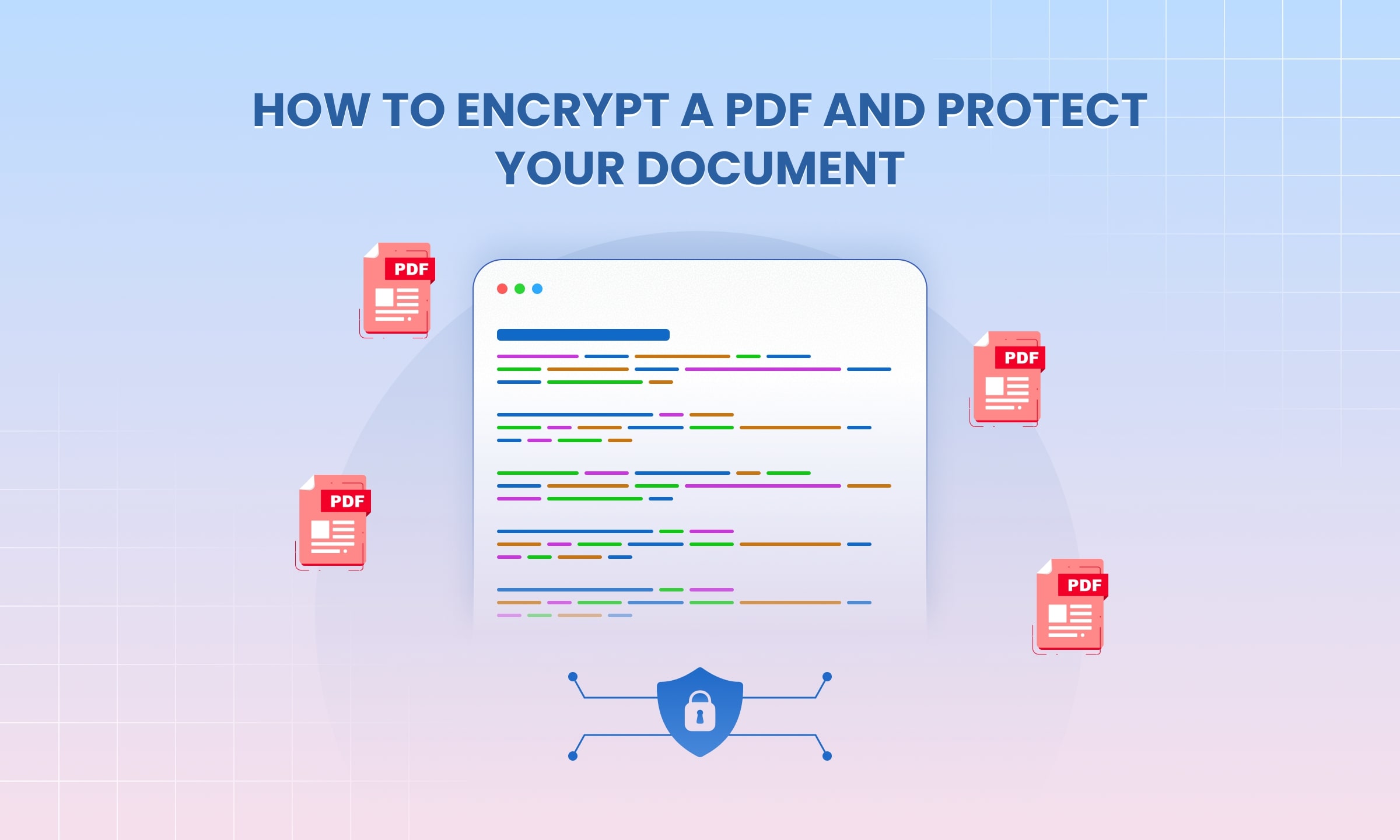How to Convert PDF to CSV Files with UniPDF: A Step-by-Step Guide
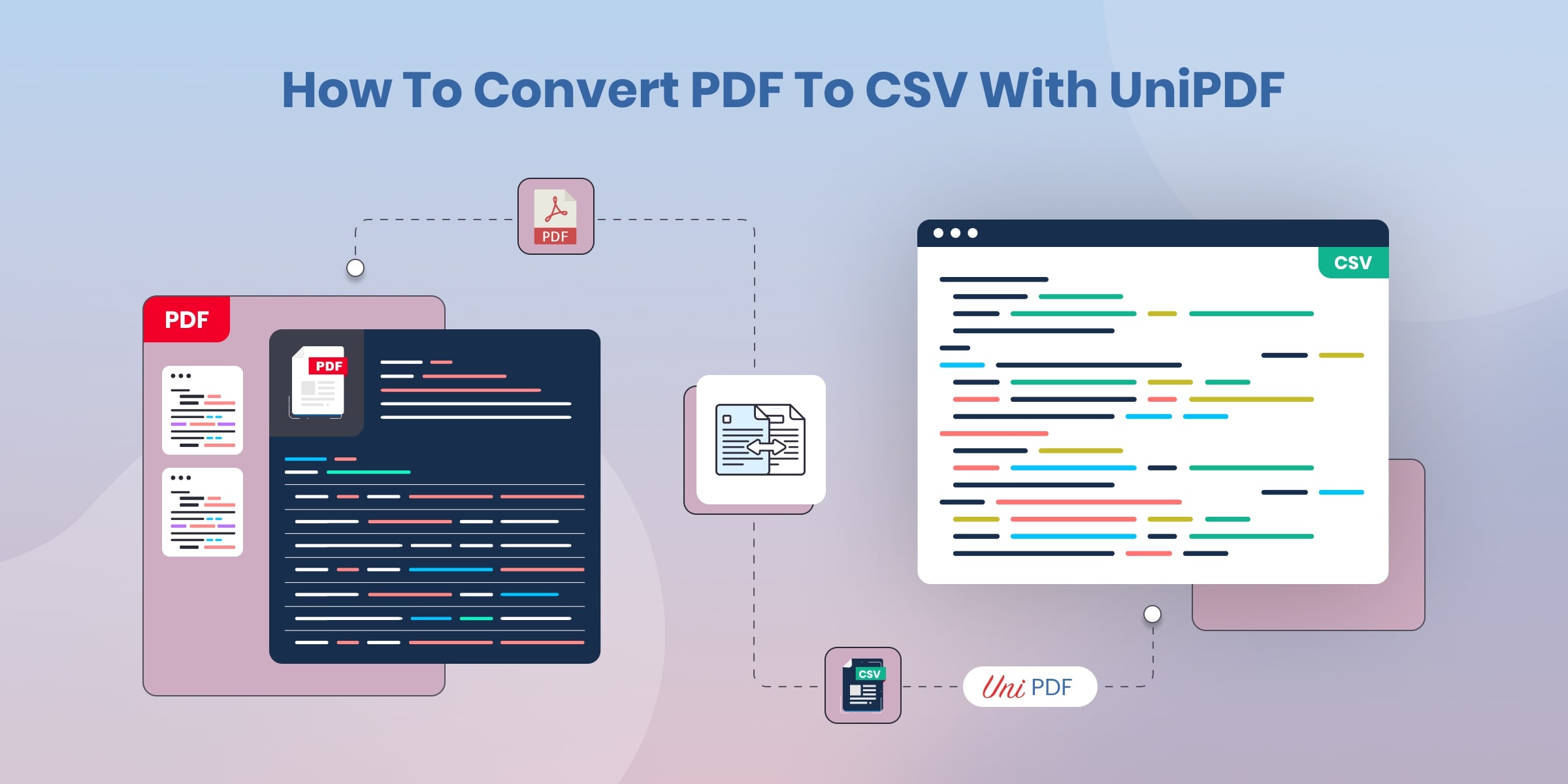
How to convert PDF into a CSV is among the most widely asked questions out there in today’s data manipulation and analysis world, and its solution is definitely a must for the PDF that having table structure, like bank account statements, invoices and billing statements.
Now, if you’ve ever found yourself scratching your head over exactly how to get some data OUT of a PDF in order to PUT it into a more friendly/useful format like CSV, then you’re in good company.
In this blog post, we’re going to dive into the world of UniPDF: a super handy Go library that’s all about making this process a breeze. We’ll walk you through, step-by-step on how to turn those pesky PDFs into neat, manageable CSV files.
What a relief if you’re dealing with loads of data stuck in PDFs and no apparent way to work with it in an easier way.
Whether you’re a data enthusiast, a coding aficionado, or just trying to decipher all those numbers and texts, our guide is here to make your life much easier.
And at the end of this blog, hopefully, that’ll have been achieved and you’ll be a pro at converting PDFs to CSVs making your data work for you rather than against you.
What is PDF and CSV?
Certainly! Here’s a table highlighting the main differences between PDF (Portable Document Format) and CSV (Comma-Separated Values):
| CSV | |
|---|---|
| Binary format designed for document | Plain text format for tabular data |
| Hierarchical structure with pages | Flat structure with rows and columns |
| Typically, more visually appealing | Plain and easily readable in a text editor |
| Supports various data types, including text, images, and multimedia editing (e.g., Adobe Acrobat) | Primarily supports simple text and numeric data, lacks support for complex structures spreadsheet software like Excel |
| Can include interactive elements like hyperlinks and forms | Generally, lacks interactivity; focused on storing and exchanging raw data |
| PDF files can be larger due to embedded images and formatting | Typically smaller in size, as it only contains raw data |
It’s important to note that PDFs are generally used for documents where maintaining formatting and layout is important, while CSVs are more suitable for raw data interchange between different software applications.
Introduction to UniPDF
UniPDF is like a superhero for the Go programming language, especially when it comes to handling PDFs. Imagine it as a toolkit that gives developers the power to do incredible things with PDF files.
In our case, we will use UniPDF’s capabilities to extract a solution of how to convert PDF to CSV.
Prerequisites
Let’s first make sure you’ve got everything set up before we jump into the code and solve the question: how to extract PDF content to CSV?
Go Installation: Make sure you have Go installed on your system. You can download and install Go from the official website.
Create your directory project, we create the directory in /Users/unidoc/pdf-to-csv, from that, using your cmd or terminal, goes into the project directory.
Run Go module initialization, on project directory, run the go mod init command
UniPDF Installation: To use UniPDF, you need to add it into dependency by running the following command in your terminal:
go get -u github.com/unidoc/unipdf/v3/...
This command will pull the UniPDF library and its dependencies.
Understanding the Code
Now, let’s explore the Go code provided for converting PDF to CSV. The code is well-commented and organized into functions, making it easier to understand. Here’s a brief overview of the main components:
Initialization and License Key
The code begins with the initialization of UniPDF and setting a metered license API key. It’s important to obtain a license key from the Unidoc website and set it as an environment variable.
func init() {
err := license.SetMeteredKey(os.Getenv(`UNIDOC_LICENSE_API_KEY`))
if err != nil {
panic(err)
}
}
Command-Line Arguments
The program accepts command-line arguments for log level, markup type, and output paths. For example, you can specify the log level with the l flag and the markup type with the m flag.
flag.StringVar(&loglevel, "l", "info", "Set log level (default: info)")
flag.StringVar(&saveMarkup, "m", "none", "Save markup (none/marks/words/lines/columns/all)")
flag.StringVar(&markupPath, "mf", "/tmp/markup.pdf", "Output markup path (default /tmp/markup.pdf)")
flag.Parse()
PDF to CSV Conversion
The core functionality is encapsulated in the extractTableData function. It opens the PDF file, extracts tabular information from each page, and writes the data to a CSV file.
func extractTableData(inPath string, outPath string) error {
f, err := os.Open(inPath)
if err != nil {
return fmt.Errorf("Could not open %q err=%v", inPath, err)
}
defer f.Close()
pdfReader, err := model.NewPdfReaderLazy(f)
if err != nil {
return fmt.Errorf("NewPdfReaderLazy failed. %q err=%v", inPath, err)
}
numPages, err := pdfReader.GetNumPages()
if err != nil {
return fmt.Errorf("GetNumPages failed. %q err=%v", inPath, err)
}
saveParams.pdfReader = pdfReader
saveParams.markups = map[int][][]model.PdfRectangle{}
var csvData bytes.Buffer
for pageNum := 1; pageNum <= numPages; pageNum++ {
if pageNum > 3 {
break
}
saveParams.curPage = pageNum
page, err := pdfReader.GetPage(pageNum)
if err != nil {
return fmt.Errorf("GetNumPages failed. %q pageNum=%d err=%v", inPath, pageNum, err)
}
mbox, err := page.GetMediaBox()
if err != nil {
return err
}
if page.Rotate != nil && *page.Rotate == 90 {
// TODO: This is a "hack" to change the perspective of the extractor to account for the rotation.
contents, err := page.GetContentStreams()
if err != nil {
return err
}
cc := contentstream.NewContentCreator()
cc.Translate(mbox.Width()/2, mbox.Height()/2)
cc.RotateDeg(-90)
cc.Translate(-mbox.Width()/2, -mbox.Height()/2)
rotateOps := cc.Operations().String()
contents = append([]string{rotateOps}, contents...)
page.Duplicate()
err = page.SetContentStreams(contents, core.NewRawEncoder())
if err != nil {
return err
}
page.Rotate = nil
}
ex, err := extractor.New(page)
if err != nil {
return fmt.Errorf("NewPdfReaderLazy failed. %q pageNum=%d err=%v", inPath, pageNum, err)
}
pageText, _, _, err := ex.ExtractPageText()
if err != nil {
return fmt.Errorf("ExtractPageText failed. %q pageNum=%d err=%v", inPath, pageNum, err)
}
text := pageText.Text()
textMarks := pageText.Marks()
common.Log.Debug("pageNum=%d text=%d textMarks=%d", pageNum, len(text), textMarks.Len())
group := []model.PdfRectangle{}
for _, mark := range textMarks.Elements() {
group = append(group, mark.BBox)
}
saveParams.markups[pageNum] = append(saveParams.markups[pageNum], group)
pageCSV, err := pageMarksToCSV(textMarks)
if err != nil {
common.Log.Debug("Error grouping text: %v", err)
return err
}
csvData.WriteString(pageCSV)
}
if saveParams.markupType != "none" {
err = saveMarkedupPDF(saveParams)
if err != nil {
return fmt.Errorf("Failed to save marked up pdf: %v", err)
}
}
return ioutil.WriteFile(outPath, csvData.Bytes(), 0666)
}
Bounding Box and Overlap Calculations
Several functions are defined for calculating bounding box unions and measuring the overlap between text marks, lines, and columns. These functions play a crucial role in identifying the structure of the tabular data.
func rectUnion(b1, b2 model.PdfRectangle) model.PdfRectangle {
return model.PdfRectangle{
Llx: math.Min(b1.Llx, b2.Llx),
Lly: math.Min(b1.Lly, b2.Lly),
Urx: math.Max(b1.Urx, b2.Urx),
Ury: math.Max(b1.Ury, b2.Ury),
}
}
func bboxArea(bbox model.PdfRectangle) float64 {
return math.Abs(bbox.Urx-bbox.Llx) * math.Abs(bbox.Ury-bbox.Lly)
}
func overlaps(bbox1, bbox2 model.PdfRectangle) float64 {
union := rectUnion(bbox1, bbox2)
a := bboxArea(union)
b := bboxArea(bbox1) + bboxArea(bbox2)
diff := (a - b) / (a + b)
return diff
}
func lineOverlap(bbox1, bbox2 model.PdfRectangle) float64 {
union := rectUnion(bbox1, bbox2)
a := math.Abs(union.Ury - union.Lly)
b := math.Abs(bbox1.Ury-bbox1.Lly) + math.Abs(bbox2.Ury-bbox2.Lly)
diff := (a - b) / (a + b)
return diff
}
func columnOverlap(bbox1, bbox2 model.PdfRectangle) float64 {
union := rectUnion(bbox1, bbox2)
a := math.Abs(union.Urx - union.Llx)
b := math.Abs(bbox1.Urx-bbox1.Llx) + math.Abs(bbox2.Urx-bbox2.Llx)
diff := (a - b) / (a + b)
return diff
}
Word, Line, and Column Identification
The code defines functions for identifying words, lines, and columns in the extracted text marks. These functions use the bounding box calculations to group text marks based on their spatial relationships.
func identifyLines(words []segmentationWord) [][]segmentationWord {
lines := [][]segmentationWord{}
for _, word := range words {
wbbox, ok := word.BBox()
if !ok {
continue
}
match := false
for i, line := range lines {
firstWord := line[0]
firstBBox, ok := firstWord.BBox()
if !ok {
continue
}
overlap := lineOverlap(wbbox, firstBBox)
common.Log.Debug("'%s'/'%s' overlap: %v [%+v/%+v]", word.String(), firstWord.String(), overlap, wbbox, firstBBox)
if overlap < 0 {
lines[i] = append(lines[i], word)
match = true
break
}
}
if !match {
lines = append(lines, []segmentationWord{word})
}
}
sort.SliceStable(lines, func(i, j int) bool {
bboxi, _ := lines[i][0].BBox()
bboxj, _ := lines[j][0].BBox()
return bboxi.Lly >= bboxj.Lly
})
for li := range lines {
sort.SliceStable(lines[li], func(i, j int) bool {
bboxi, _ := lines[li][i].BBox()
bboxj, _ := lines[li][j].BBox()
return bboxi.Llx < bboxj.Llx
})
}
// Save the line bounding boxes for markup output.
lineGroups := []model.PdfRectangle{}
for li, line := range lines {
var lineRect model.PdfRectangle
common.Log.Trace("Line %d: ", li+1)
for i, word := range line {
wbbox, ok := word.BBox()
if !ok {
continue
}
common.Log.Trace("'%s' / ", word.String())
if i == 0 {
lineRect = wbbox
} else {
lineRect = rectUnion(lineRect, wbbox)
}
}
lineGroups = append(lineGroups, lineRect)
}
saveParams.markups[saveParams.curPage] = append(saveParams.markups[saveParams.curPage], lineGroups)
return lines
}
func identifyColumns(words []segmentationWord) []model.PdfRectangle {
columns := [][]segmentationWord{}
for _, word := range words {
wbbox, ok := word.BBox()
if !ok {
continue
}
match := false
bestOverlap := 1.0
bestColumn := 0
for i, column := range columns {
firstWord := column[0]
firstBBox, ok := firstWord.BBox()
if !ok {
continue
}
overlap := columnOverlap(wbbox, firstBBox)
common.Log.Debug("column: '%s'/'%s' overlap: %v [%+v/%+v]", word.String(), firstWord.String(), overlap, wbbox, firstBBox)
if overlap < 0.0 {
if overlap < bestOverlap {
bestOverlap = overlap
bestColumn = i
}
match = true
}
}
if match {
columns[bestColumn] = append(columns[bestColumn], word)
} else {
columns = append(columns, []segmentationWord{word})
}
}
sort.SliceStable(columns, func(i, j int) bool {
bboxi, _ := columns[i][0].BBox()
bboxj, _ := columns[j][0].BBox()
return bboxi.Llx < bboxj.Llx
})
for li := range columns {
sort.SliceStable(columns[li], func(i, j int) bool {
bboxi, _ := columns[li][i].BBox()
bboxj, _ := columns[li][j].BBox()
return bboxi.Lly >= bboxj.Lly
})
}
colGroups := []model.PdfRectangle{}
for li, column := range columns {
var colRect model.PdfRectangle
common.Log.Debug("Column %d: ", li+1)
for i, word := range column {
wbbox, ok := word.BBox()
if !ok {
continue
}
common.Log.Debug(" '%s' / ", word.String())
if i == 0 {
colRect = wbbox
} else {
colRect = rectUnion(colRect, wbbox)
}
}
common.Log.Debug("Column %d: Bbox: %+v", li+1, colRect)
colGroups = append(colGroups, colRect)
}
// Filter by combining overlapping columns.
filtered := []model.PdfRectangle{}
for i := 0; i < len(colGroups); {
colgroup := colGroups[i]
j := i + 1
for ; j < len(colGroups); j++ {
overlap := columnOverlap(colgroup, colGroups[j])
common.Log.Debug("COLUMN overlap %d/%d: %v (%+v/%+v)", i+1, j+1, overlap, colgroup, colGroups[j])
if overlap > 0.0 {
break
}
colgroup = rectUnion(colgroup, colGroups[j])
}
i = j
filtered = append(filtered, colgroup)
}
saveParams.markups[saveParams.curPage] = append(saveParams.markups[saveParams.curPage], filtered)
return filtered
}
How do I extract data from a PDF to Excel?
The getLineTableTextData function converts the identified lines and columns into CSV format. It assigns each word to the appropriate column based on its spatial position.
func getLineTableTextData(lines [][]segmentationWord, columnBBoxes []model.PdfRectangle) [][]string {
tabledata := [][]string{}
for _, line := range lines {
linedata := make([]string, len(columnBBoxes))
for _, word := range line {
wordBBox, ok := word.BBox()
if !ok {
continue
}
bestColumn := 0
bestOverlap := 1.0
for icol, colBBox := range columnBBoxes {
overlap := columnOverlap(wordBBox, colBBox)
if overlap < bestOverlap {
bestOverlap = overlap
bestColumn = icol
}
}
linedata[bestColumn] += word.String()
}
tabledata = append(tabledata, linedata)
}
return tabledata
}
Main Function and Execution
Finally, the main function orchestrates the entire process. It parses command-line arguments, extracts table data, and writes the CSV file. The code also includes functionality for saving a marked-up PDF with highlighted marks, words, lines, or columns.
func main() {
// ...
err := extractTableData(inPath, outPath)
if err != nil {
fmt.Printf("Error: %v\n", err)
os.Exit(1)
}
}
Putting The Code Together
/*
* PDF to CSV: Example illustrating capability to extract TextMarks from PDF, and grouping together into
* words, rows and columns for CSV data extraction.
*
* Includes debugging capabilities such as outputing a marked up PDF showing bounding boxes of marks,
* words, lines and columns.
*
* Run as: go run pdf_to_csv.go -m all -mf markup.pdf table.pdf table.csv
* - Outputs debug markup including: marks, words, lines, columns to markup.pdf
* - The table data is outputed to table.csv with UTF-8 encoding.
*/
package main
import (
"bytes"
"encoding/csv"
"flag"
"fmt"
"io/ioutil"
"math"
"os"
"sort"
"strings"
"github.com/unidoc/unipdf/v3/common"
"github.com/unidoc/unipdf/v3/common/license"
"github.com/unidoc/unipdf/v3/contentstream"
"github.com/unidoc/unipdf/v3/core"
"github.com/unidoc/unipdf/v3/creator"
"github.com/unidoc/unipdf/v3/extractor"
"github.com/unidoc/unipdf/v3/model"
)
func init() {
// Make sure to load your metered License API key prior to using the library.
// If you need a key, you can sign up and create a free one at https://cloud.unidoc.io
err := license.SetMeteredKey(os.Getenv(`UNIDOC_LICENSE_API_KEY`))
if err != nil {
panic(err)
}
}
var saveParams saveMarkedupParams
func main() {
var (
loglevel string
saveMarkup string
markupPath string
)
flag.StringVar(&loglevel, "l", "info", "Set log level (default: info)")
flag.StringVar(&saveMarkup, "m", "none", "Save markup (none/marks/words/lines/columns/all)")
flag.StringVar(&markupPath, "mf", "/tmp/markup.pdf", "Output markup path (default /tmp/markup.pdf)")
flag.Parse()
args := flag.Args()
if len(args) < 2 {
fmt.Printf("Syntax: go run pdf_to_csv.go [options] <file.pdf> <output.csv>\n")
os.Exit(1)
}
switch loglevel {
case "trace":
common.SetLogger(common.NewConsoleLogger(common.LogLevelTrace))
case "debug":
common.SetLogger(common.NewConsoleLogger(common.LogLevelDebug))
default:
common.SetLogger(common.NewConsoleLogger(common.LogLevelInfo))
}
saveParams = saveMarkedupParams{}
switch saveMarkup {
case "marks":
saveParams.markupType = "marks"
case "words":
saveParams.markupType = "words"
case "lines":
saveParams.markupType = "lines"
case "columns":
saveParams.markupType = "columns"
case "all":
saveParams.markupType = "all"
default:
saveParams.markupType = "none"
}
saveParams.markupOutputPath = markupPath
inPath := args[0]
outPath := args[1]
err := extractTableData(inPath, outPath)
if err != nil {
fmt.Printf("Error: %v\n", err)
os.Exit(1)
}
}
// extractTableData extracts tabular information from PDF file `inPath` and outputs
// the data as CSV file to `outPath`.
func extractTableData(inPath string, outPath string) error {
f, err := os.Open(inPath)
if err != nil {
return fmt.Errorf("Could not open %q err=%v", inPath, err)
}
defer f.Close()
pdfReader, err := model.NewPdfReaderLazy(f)
if err != nil {
return fmt.Errorf("NewPdfReaderLazy failed. %q err=%v", inPath, err)
}
numPages, err := pdfReader.GetNumPages()
if err != nil {
return fmt.Errorf("GetNumPages failed. %q err=%v", inPath, err)
}
saveParams.pdfReader = pdfReader
saveParams.markups = map[int][][]model.PdfRectangle{}
var csvData bytes.Buffer
for pageNum := 1; pageNum <= numPages; pageNum++ {
if pageNum > 3 {
break
}
saveParams.curPage = pageNum
page, err := pdfReader.GetPage(pageNum)
if err != nil {
return fmt.Errorf("GetNumPages failed. %q pageNum=%d err=%v", inPath, pageNum, err)
}
mbox, err := page.GetMediaBox()
if err != nil {
return err
}
if page.Rotate != nil && *page.Rotate == 90 {
// TODO: This is a "hack" to change the perspective of the extractor to account for the rotation.
contents, err := page.GetContentStreams()
if err != nil {
return err
}
cc := contentstream.NewContentCreator()
cc.Translate(mbox.Width()/2, mbox.Height()/2)
cc.RotateDeg(-90)
cc.Translate(-mbox.Width()/2, -mbox.Height()/2)
rotateOps := cc.Operations().String()
contents = append([]string{rotateOps}, contents...)
page.Duplicate()
err = page.SetContentStreams(contents, core.NewRawEncoder())
if err != nil {
return err
}
page.Rotate = nil
}
ex, err := extractor.New(page)
if err != nil {
return fmt.Errorf("NewPdfReaderLazy failed. %q pageNum=%d err=%v", inPath, pageNum, err)
}
pageText, _, _, err := ex.ExtractPageText()
if err != nil {
return fmt.Errorf("ExtractPageText failed. %q pageNum=%d err=%v", inPath, pageNum, err)
}
text := pageText.Text()
textMarks := pageText.Marks()
common.Log.Debug("pageNum=%d text=%d textMarks=%d", pageNum, len(text), textMarks.Len())
group := []model.PdfRectangle{}
for _, mark := range textMarks.Elements() {
group = append(group, mark.BBox)
}
saveParams.markups[pageNum] = append(saveParams.markups[pageNum], group)
pageCSV, err := pageMarksToCSV(textMarks)
if err != nil {
common.Log.Debug("Error grouping text: %v", err)
return err
}
csvData.WriteString(pageCSV)
}
if saveParams.markupType != "none" {
err = saveMarkedupPDF(saveParams)
if err != nil {
return fmt.Errorf("Failed to save marked up pdf: %v", err)
}
}
return ioutil.WriteFile(outPath, csvData.Bytes(), 0666)
}
func rectUnion(b1, b2 model.PdfRectangle) model.PdfRectangle {
return model.PdfRectangle{
Llx: math.Min(b1.Llx, b2.Llx),
Lly: math.Min(b1.Lly, b2.Lly),
Urx: math.Max(b1.Urx, b2.Urx),
Ury: math.Max(b1.Ury, b2.Ury),
}
}
func bboxArea(bbox model.PdfRectangle) float64 {
return math.Abs(bbox.Urx-bbox.Llx) * math.Abs(bbox.Ury-bbox.Lly)
}
// Measure of the difference between areas of `bbox1` and `bbox2` individually
// and that of the union of the two.
func overlaps(bbox1, bbox2 model.PdfRectangle) float64 {
union := rectUnion(bbox1, bbox2)
a := bboxArea(union)
b := bboxArea(bbox1) + bboxArea(bbox2)
diff := (a - b) / (a + b)
return diff
}
// Measure of the vertical overlap of `bbox1` and `bbox2`, when the difference is 0
// then they are exactly on top of each other, and there is overlap when < 0.
func lineOverlap(bbox1, bbox2 model.PdfRectangle) float64 {
union := rectUnion(bbox1, bbox2)
a := math.Abs(union.Ury - union.Lly)
b := math.Abs(bbox1.Ury-bbox1.Lly) + math.Abs(bbox2.Ury-bbox2.Lly)
diff := (a - b) / (a + b)
return diff
}
// Measure of the horizontal overlap of `bbox1` and `bbox2`, when the difference is 0
// then they are exactly on next to each other, and there is overlap when < 0.
func columnOverlap(bbox1, bbox2 model.PdfRectangle) float64 {
union := rectUnion(bbox1, bbox2)
a := math.Abs(union.Urx - union.Llx)
b := math.Abs(bbox1.Urx-bbox1.Llx) + math.Abs(bbox2.Urx-bbox2.Llx)
diff := (a - b) / (a + b)
return diff
}
// Identify lines. - segment words into lines
func identifyLines(words []segmentationWord) [][]segmentationWord {
lines := [][]segmentationWord{}
for _, word := range words {
wbbox, ok := word.BBox()
if !ok {
continue
}
match := false
for i, line := range lines {
firstWord := line[0]
firstBBox, ok := firstWord.BBox()
if !ok {
continue
}
overlap := lineOverlap(wbbox, firstBBox)
common.Log.Debug("'%s'/'%s' overlap: %v [%+v/%+v]", word.String(), firstWord.String(), overlap, wbbox, firstBBox)
if overlap < 0 {
lines[i] = append(lines[i], word)
match = true
break
}
}
if !match {
lines = append(lines, []segmentationWord{word})
}
}
sort.SliceStable(lines, func(i, j int) bool {
bboxi, _ := lines[i][0].BBox()
bboxj, _ := lines[j][0].BBox()
return bboxi.Lly >= bboxj.Lly
})
for li := range lines {
sort.SliceStable(lines[li], func(i, j int) bool {
bboxi, _ := lines[li][i].BBox()
bboxj, _ := lines[li][j].BBox()
return bboxi.Llx < bboxj.Llx
})
}
// Save the line bounding boxes for markup output.
lineGroups := []model.PdfRectangle{}
for li, line := range lines {
var lineRect model.PdfRectangle
common.Log.Trace("Line %d: ", li+1)
for i, word := range line {
wbbox, ok := word.BBox()
if !ok {
continue
}
common.Log.Trace("'%s' / ", word.String())
if i == 0 {
lineRect = wbbox
} else {
lineRect = rectUnion(lineRect, wbbox)
}
}
lineGroups = append(lineGroups, lineRect)
}
saveParams.markups[saveParams.curPage] = append(saveParams.markups[saveParams.curPage], lineGroups)
return lines
}
// Identify columns.
func identifyColumns(words []segmentationWord) []model.PdfRectangle {
columns := [][]segmentationWord{}
for _, word := range words {
wbbox, ok := word.BBox()
if !ok {
continue
}
match := false
bestOverlap := 1.0
bestColumn := 0
for i, column := range columns {
firstWord := column[0]
firstBBox, ok := firstWord.BBox()
if !ok {
continue
}
overlap := columnOverlap(wbbox, firstBBox)
common.Log.Debug("column: '%s'/'%s' overlap: %v [%+v/%+v]", word.String(), firstWord.String(), overlap, wbbox, firstBBox)
if overlap < 0.0 {
if overlap < bestOverlap {
bestOverlap = overlap
bestColumn = i
}
match = true
}
}
if match {
columns[bestColumn] = append(columns[bestColumn], word)
} else {
columns = append(columns, []segmentationWord{word})
}
}
sort.SliceStable(columns, func(i, j int) bool {
bboxi, _ := columns[i][0].BBox()
bboxj, _ := columns[j][0].BBox()
return bboxi.Llx < bboxj.Llx
})
for li := range columns {
sort.SliceStable(columns[li], func(i, j int) bool {
bboxi, _ := columns[li][i].BBox()
bboxj, _ := columns[li][j].BBox()
return bboxi.Lly >= bboxj.Lly
})
}
colGroups := []model.PdfRectangle{}
for li, column := range columns {
var colRect model.PdfRectangle
common.Log.Debug("Column %d: ", li+1)
for i, word := range column {
wbbox, ok := word.BBox()
if !ok {
continue
}
common.Log.Debug(" '%s' / ", word.String())
if i == 0 {
colRect = wbbox
} else {
colRect = rectUnion(colRect, wbbox)
}
}
common.Log.Debug("Column %d: Bbox: %+v", li+1, colRect)
colGroups = append(colGroups, colRect)
}
// Filter by combining overlapping columns.
filtered := []model.PdfRectangle{}
for i := 0; i < len(colGroups); {
colgroup := colGroups[i]
j := i + 1
for ; j < len(colGroups); j++ {
overlap := columnOverlap(colgroup, colGroups[j])
common.Log.Debug("COLUMN overlap %d/%d: %v (%+v/%+v)", i+1, j+1, overlap, colgroup, colGroups[j])
if overlap > 0.0 {
break
}
colgroup = rectUnion(colgroup, colGroups[j])
}
i = j
filtered = append(filtered, colgroup)
}
saveParams.markups[saveParams.curPage] = append(saveParams.markups[saveParams.curPage], filtered)
return filtered
}
// getLineTableTextData converts the lines of words into table strings cells by accounting for
// distribution of lines into columns as specified by `columnBBoxes`.
func getLineTableTextData(lines [][]segmentationWord, columnBBoxes []model.PdfRectangle) [][]string {
tabledata := [][]string{}
for _, line := range lines {
linedata := make([]string, len(columnBBoxes))
for _, word := range line {
wordBBox, ok := word.BBox()
if !ok {
continue
}
bestColumn := 0
bestOverlap := 1.0
for icol, colBBox := range columnBBoxes {
overlap := columnOverlap(wordBBox, colBBox)
if overlap < bestOverlap {
bestOverlap = overlap
bestColumn = icol
}
}
linedata[bestColumn] += word.String()
}
tabledata = append(tabledata, linedata)
}
return tabledata
}
// segmentationWord represents a word that has been segmented in PDF text.
type segmentationWord struct {
ma *extractor.TextMarkArray
}
func (w segmentationWord) Elements() []extractor.TextMark {
return w.ma.Elements()
}
func (w segmentationWord) BBox() (model.PdfRectangle, bool) {
return w.ma.BBox()
}
func (w segmentationWord) String() string {
if w.ma == nil {
return ""
}
var buf bytes.Buffer
for _, m := range w.Elements() {
buf.WriteString(m.Text)
}
return buf.String()
}
// pageMarksToCSV converts textMarks from a single page into CSV by grouping the marks into
// words, lines and columns and then writing the table cells data as CSV output.
func pageMarksToCSV(textMarks *extractor.TextMarkArray) (string, error) {
// STEP - Form words.
// Group the closest text marks that are overlapping.
words := []segmentationWord{}
word := segmentationWord{ma: &extractor.TextMarkArray{}}
var lastMark extractor.TextMark
isFirst := true
for i, mark := range textMarks.Elements() {
if mark.Text == "" {
continue
}
common.Log.Debug("Mark %d - '%s' (% X)", i, mark.Text, mark.Text)
if isFirst {
word = segmentationWord{ma: &extractor.TextMarkArray{}}
word.ma.Append(mark)
lastMark = mark
isFirst = false
continue
}
common.Log.Debug(" - overlaps: %f", overlaps(mark.BBox, lastMark.BBox))
overlap := overlaps(mark.BBox, lastMark.BBox)
if overlap > 0.1 {
if len(strings.TrimSpace(word.String())) > 0 {
common.Log.Debug("Appending word: '%s' (%d chars) (%d elements)", word.String(), len(word.String()), len(word.Elements()))
words = append(words, word)
}
word = segmentationWord{ma: &extractor.TextMarkArray{}}
}
word.ma.Append(mark)
lastMark = mark
}
if len(strings.TrimSpace(word.String())) > 0 {
common.Log.Debug("Appending word: '%s' (%d chars) (%d elements)", word.String(), len(word.String()), len(word.Elements()))
words = append(words, word)
}
// Include the words in the markup.
{
wbboxes := []model.PdfRectangle{}
for _, word := range words {
wbbox, ok := word.BBox()
if !ok {
continue
}
wbboxes = append(wbboxes, wbbox)
}
saveParams.markups[saveParams.curPage] = append(saveParams.markups[saveParams.curPage], wbboxes)
}
lines := identifyLines(words)
// Filter out words in lines with only 1 column.
tableLines := [][]segmentationWord{}
for _, line := range lines {
if len(line) <= 1 {
continue
}
tableLines = append(tableLines, line)
}
tableWords := []segmentationWord{}
for _, line := range tableLines {
for _, word := range line {
tableWords = append(tableWords, word)
}
}
columnBBoxes := identifyColumns(tableWords)
tabledata := getLineTableTextData(lines, columnBBoxes)
var buf bytes.Buffer
w := csv.NewWriter(&buf)
err := w.WriteAll(tabledata)
if err != nil {
return "", err
}
w.Flush()
return buf.String(), nil
}
type saveMarkedupParams struct {
pdfReader *model.PdfReader
markups map[int][][]model.PdfRectangle
curPage int
markupType string
markupOutputPath string
}
// Saves a marked up PDF with the original with certain groups highlighted: marks, words, lines, columns.
func saveMarkedupPDF(params saveMarkedupParams) error {
var pageNums []int
for pageNum, _ := range params.markups {
pageNums = append(pageNums, pageNum)
}
sort.Ints(pageNums)
if len(pageNums) == 0 {
return nil
}
// Make a new PDF creator.
c := creator.New()
for _, pageNum := range pageNums {
common.Log.Debug("Page %d - %d marks", pageNum, len(params.markups[pageNum]))
page, err := params.pdfReader.GetPage(pageNum)
if err != nil {
return fmt.Errorf("saveOutputPdf: Could not get page pageNum=%d. err=%v", pageNum, err)
}
mediaBox, err := page.GetMediaBox()
if err != nil {
return fmt.Errorf("saveOutputPdf: Could not get MediaBox pageNum=%d. err=%v", pageNum, err)
}
if page.MediaBox == nil {
// Deal with MediaBox inherited from Parent.
common.Log.Info("MediaBox: %v -> %v", page.MediaBox, mediaBox)
page.MediaBox = mediaBox
}
h := mediaBox.Ury
if err := c.AddPage(page); err != nil {
return fmt.Errorf("AddPage failed err=%v ", err)
}
colors := map[int]string{
0: "hide", // marks
1: "hide", // words
2: "hide", // lines
3: "hide", // columns
}
switch saveParams.markupType {
case "marks":
colors[0] = "#0000ff"
case "words":
colors[1] = "#00ff00"
case "lines":
colors[2] = "#ff0000"
case "columns":
colors[3] = "#f0f000"
case "all":
colors[0] = "#0000ff"
colors[1] = "#00ff00"
colors[2] = "#ff0000"
colors[3] = "#f0f000"
}
for gi, group := range params.markups[pageNum] {
if colors[gi] == "hide" {
continue
}
borderColor := creator.ColorRGBFromHex(colors[gi])
for i, r := range group {
common.Log.Trace("Mark %d", i+1)
rect := c.NewRectangle(r.Llx, h-r.Lly, r.Urx-r.Llx, -(r.Ury - r.Lly))
rect.SetBorderColor(borderColor)
rect.SetBorderWidth(1.0)
err = c.Draw(rect)
if err != nil {
return fmt.Errorf("Draw failed. pageNum=%d err=%v", pageNum, err)
}
}
}
}
c.SetOutlineTree(params.pdfReader.GetOutlineTree())
if err := c.WriteToFile(saveParams.markupOutputPath); err != nil {
return fmt.Errorf("WriteToFile failed. err=%v", err)
}
common.Log.Info("Saved marked-up PDF file: %v", saveParams.markupOutputPath)
return nil
}
How to Convert any PDF File into a CSV?
To turn pdf into csv using the provided code, follow these steps:
- Save the code in a file, for example,
pdf_to_csv.go. - Open a terminal and navigate to the directory containing the code file.
- Run the following command, replacing
input.pdfandoutput.csvwith your PDF file and desired CSV output file:
go run pdf_to_csv.go -m all -mf markup.pdf input.pdf output.csv
- This command extracts tabular data from the PDF and saves the CSV file. Additionally, it generates a marked-up PDF (if specified) with highlighted elements.
Conclusion
How to convert pdf to CSV using UniPDF is made straightforward with the provided Go code. The code is clear and organized, making it easy to understand. Whether you’re dealing with financial reports, tables, or any other tabular data in PDF format, UniPDF provides a powerful toolset for efficient data extraction.
Feel free to customize the code according to your specific requirements and explore additional features offered by UniPDF for PDF manipulation.
If you have any questions or need assistance, please don’t hesitate to contact us. We are here to assist you through the processes and bring out the best in what UniPDF can do.