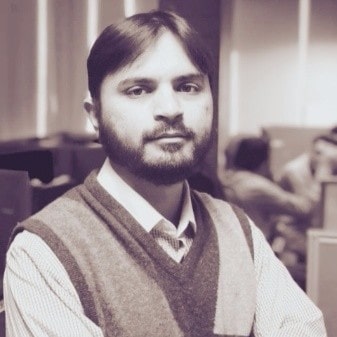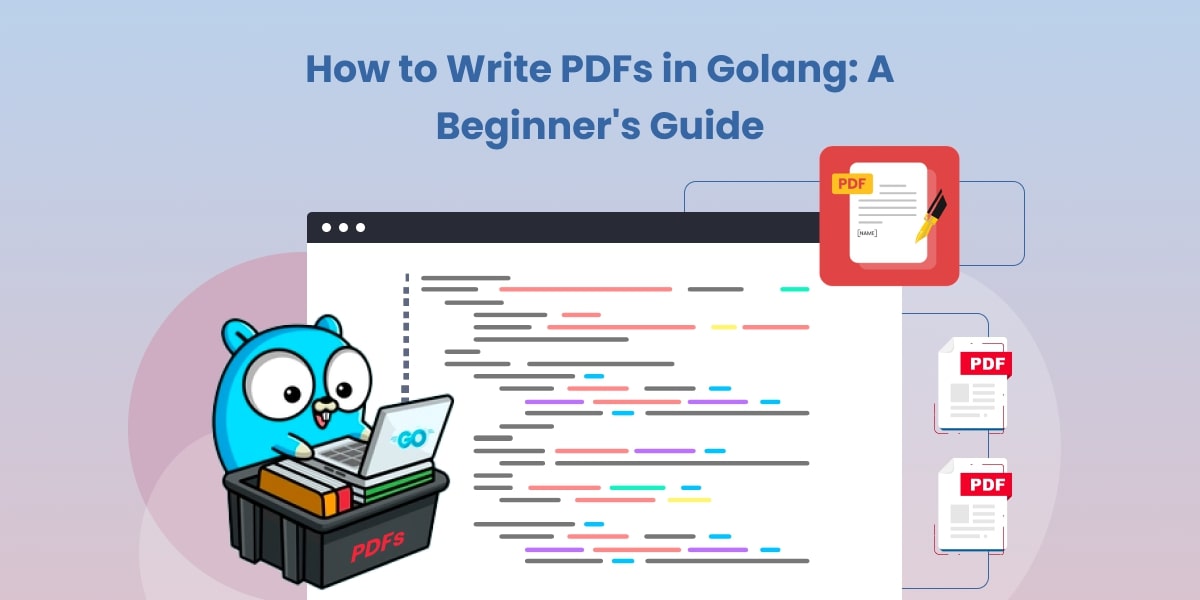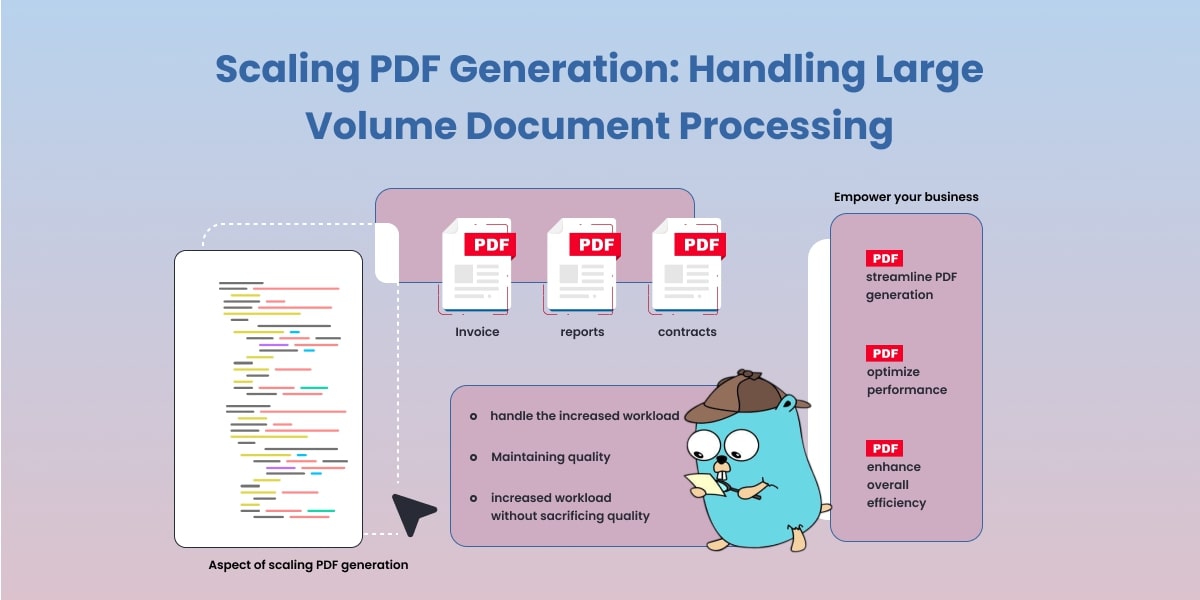Golang PDF Library Guide: How to Choose the Right One?
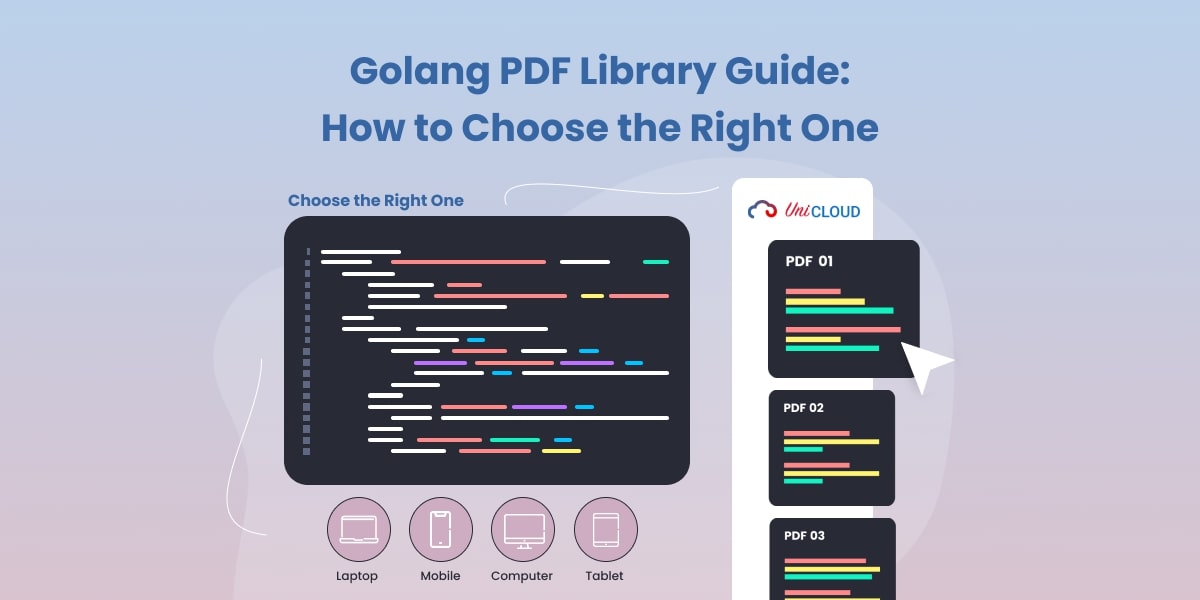
As the popularity of the Go programming language (Golang) continues to rise, developers are increasingly searching for the perfect Golang PDF library to suit their needs. With numerous libraries available, how do you decide which one is right for your project? In this comprehensive guide, we’ll explore the key factors to consider when selecting a Golang PDF library and provide an in-depth analysis of the top libraries available.
Table of Contents:
- Introduction to Golang PDF Libraries
- Factors to Consider When Choosing a Golang PDF Library
- Top Golang PDF Libraries: A Detailed Comparison
- How to Implement a Golang PDF Library in Your Project
- Real-world Use Cases for Golang PDF Libraries
- Future of Golang PDF Libraries
- Conclusion
1. Introduction to Golang PDF Libraries
A Golang PDF library is a set of tools and packages specifically designed for the Go programming language to create, modify, and manipulate PDF files programmatically. These libraries allow developers to build custom PDF solutions, streamline their workflows, and improve overall productivity.
2. Factors to Consider When Choosing a Golang PDF Library
When selecting a Golang PDF library, it’s essential to consider several key factors to ensure it meets your project requirements. Here are some important considerations:
Features and Capabilities
Evaluate the features and capabilities of each Golang PDF library to determine if it meets your project’s needs. The required features will vary depending on your specific tasks such as report generation, data extraction, or PDF archival. Here are some common features to look for:
- Text formatting and styling
- Image and graphics support
- Table and grid layout support
- Font embedding and subsetting
- Page layout and sizing options
- PDF annotations and forms
- PDF encryption and security features
- File compression and optimization
- Data Extraction from PDFs: If you’re developing tools to fetch information from PDFs, consider libraries that provide robust extraction capabilities.
- PDF Archival (PDF/A): If your project involves long-term preservation of documents, you will need a library that supports PDF/A standards and ensures your PDFs meet archival requirements.
Remember, the best Golang PDF library for you largely depends on the specific needs of your project.
Performance and Efficiency
The performance of your chosen Golang PDF library can significantly impact your application’s overall efficiency. Look for libraries as per your benchmarks.
Documentation and Community Support
A well-documented library with active community support can greatly enhance your development experience. Comprehensive documentation, sample code, and API references make it easier to learn and implement the library. In addition, a strong community can provide valuable assistance, updates, and bug fixes.
Licensing and Pricing
Consider the licensing and pricing model of each Golang PDF library. Some libraries are open-source and free to use, while others may require a commercial license for specific use cases or additional features. Ensure that the library’s licensing terms align with your project’s requirements and budget.
3. Top Golang PDF Libraries: A Detailed Comparison
In this section, we’ll compare several popular Golang PDF libraries based on their features, performance, documentation, and licensing.
GoFPDF
- Features: GoFPDF is a fork of Fpdf, adding support for UTF-8 encoding and additional text formatting options. It retains most of Fpdf’s features and functionality.
- Performance: GoFPDF’s performance is similar to that of Fpdf, with improvements in text rendering and UTF-8 support.
- Documentation: GoFPDF’s documentation includes a user guide, API reference, and sample code. Developers familiar with Fpdf will find it easy to transition to GoFPDF.
- Licensing: Like Fpdf, GoFPDF is released under the MIT License, making it free to use in personal and commercial projects.
UniPDF
- Features: UniPDF is a comprehensive Golang PDF library for creating, modifying, and extracting data from PDF files. It offers advanced features such as form filling, digital signatures, and encryption. UniPDF also supports PDF annotations, compression, and optimization.
- Performance: UniPDF provides excellent performance, particularly when handling large or complex PDF files. It efficiently utilizes Golang’s concurrency features to optimize processing times.
- Documentation: UniPDF offers extensive documentation, including a user guide, API reference, and example code. Its well-organized resources under the licensing of EULA make it easy for developers to learn and implement the library.
- Licensing: UniPDF is a commercial library licensed under the End-User License Agreement (EULA), which can be found on the Unidoc website: https://unidoc.io/eula/. The licensing under EULA makes UniPDF distinct from open-source libraries, especially in terms of support level, feature set, and compliance requirements. Companies seeking vendor trust and comprehensive support services would find commercial libraries like UniPDF a preferable choice.
pdfcpu
- Features: pdfcpu is a powerful PDF processing library that supports PDF generation, modification, and optimization. It is ideal for developers looking to build advanced PDF solutions, including watermarking, encryption, and form support.
- Performance: pdfcpu is highly efficient, offering fast processing times and minimal memory overhead. Its performance is particularly notable when working with large or complex documents.
- Documentation: pdfcpu’s documentation includes a user guide, API reference, and sample code, making it easy for developers to learn and implement the library.
- Licensing: pdfcpu is released under the Apache License 2.0, allowing for free use and modification in personal and commercial projects.
4. How to Implement a Golang PDF Library in Your Project
Once you’ve chosen the right Golang PDF library for your needs, follow these steps to integrate it into your project:
Install the library using Go’s package manager, go get, or download the source code from the library’s repository.
Import the library into your project by adding the appropriate import statement to your Go source files.
Refer to the library’s documentation and examples to learn how to use its features and functions effectively. Most libraries provide detailed guides, sample code, and API references to help you get started quickly.
Start implementing the Golang PDF library in your project, customizing it to meet your specific needs. As you gain experience with the library, you may find it helpful to contribute back to the open-source community by reporting bugs, suggesting improvements, or even submitting pull requests for new features.
5. Real-world Use Cases for Golang PDF Libraries
In this section, we’ll explore some common real-world use cases where Golang PDF libraries can be invaluable to developers:
Dynamic Report Generation
Golang PDF libraries enable developers to generate dynamic reports with up-to-date data, complete with charts, tables, and images. This can be particularly useful for businesses that require frequent report updates for data analysis, decision-making, or client presentations.
Invoice and Receipt Generation
Golang PDF libraries can be used to create and send professional-looking invoices and receipts for eCommerce platforms, point-of-sale systems, or any other application that requires financial documentation. With customization options, developers can ensure brand consistency and easily incorporate tax calculations, discounts, and other relevant information.
Document Management Systems
Developers can use Golang PDF libraries to build custom document management systems (DMS) for businesses that require efficient ways to store, organize, and access their PDF files. A DMS built with a Golang PDF library can offer features like full-text search, version control, and access control.
6. Future of Golang PDF Libraries
As the PDF format continues to evolve and adapt to modern needs, so too will Golang PDF libraries. Some trends and developments we can expect in the future include:
Greater Integration with Cloud Services: Golang PDF libraries are likely to offer enhanced support for cloud storage and processing, making it easier for developers to integrate PDF generation and manipulation into cloud-based applications.
Increased Collaboration Features: With the growing demand for real-time collaboration, in Unidoc, your PDF document will pass across to different team members. Everyone can see the latest comments in real time. They can add their comments, and you arrive at the final document in a shorter time after reviewing edits. similar to Google Docs or Microsoft Office.
Adoption of Emerging PDF Standards: As the PDF format evolves to include new standards like PDF 2.0 or PDF/A (archival), we can expect Golang PDF libraries to keep pace with these developments, providing developers with up-to-date tools and features.
7. Conclusion
Choosing the right Golang PDF library for your project can significantly impact your productivity and the overall quality of your application. It’s not just about the features, performance, documentation, and licensing, but also the versatility of the library. Users often prefer a library that can handle more than one task as it’s an investment of time and resources. The right library should meet your needs, seamlessly integrate into your workflow, and offer a good return on investment, especially if you’re using metered licensing and only paying for actual usage, as supported by UniCloud.
Throughout this guide, we’ve provided a comprehensive analysis of popular Golang PDF libraries, along with practical advice for implementing them in your projects. The PDF ecosystem continues to evolve rapidly. Staying informed about the latest trends and developments is key to staying ahead of the curve and enables you to create robust, high-quality PDF solutions that add value to your users and cater to their evolving needs.
For more advanced features and tasks, consider upgrading to UniPDF, a powerful library offered by UniDoc that provides enhanced capabilities for PDF processing.