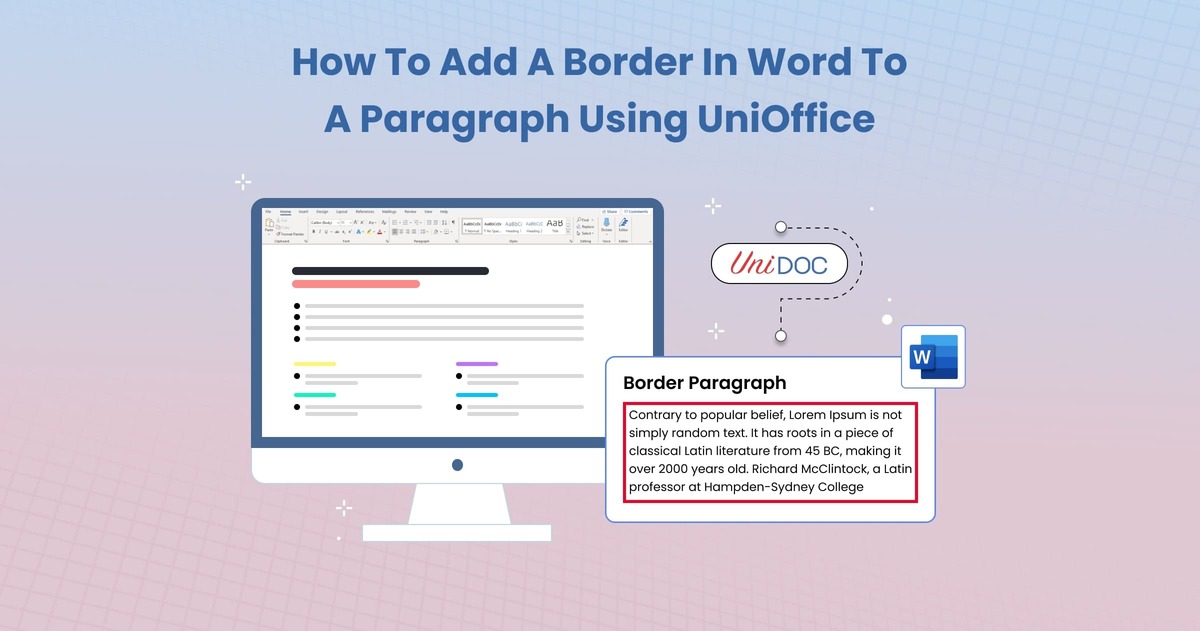How to Choose the Right Document Redaction Tool/library for Your Needs
 In today’s digital age, protecting sensitive information is more important than ever. Whether you’re a legal professional handling confidential case files, a business managing employee records, or a healthcare provider safeguarding patient information, document redaction is a critical process.
In today’s digital age, protecting sensitive information is more important than ever. Whether you’re a legal professional handling confidential case files, a business managing employee records, or a healthcare provider safeguarding patient information, document redaction is a critical process.
Redaction Libraries or tools help to obscure or remove sensitive data from documents, ensuring that the information is not accessible to unauthorized individuals. Choosing the right document redaction tool for your needs can be challenging, given the variety of options available. This guide will walk you through everything you need to know to make an informed decision.
What is Document Redaction?
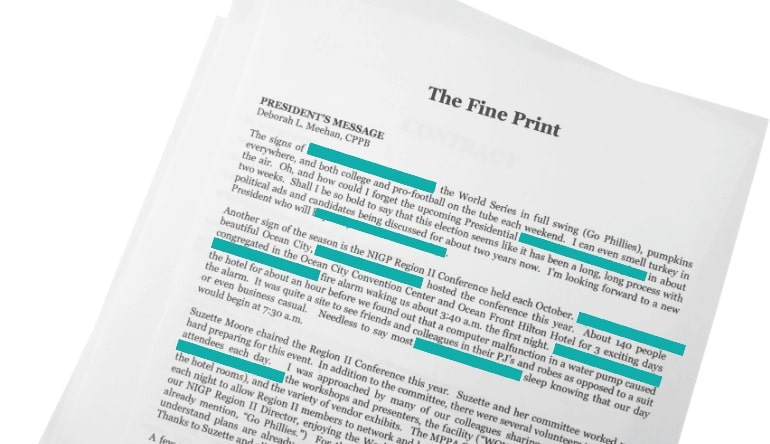
Document redaction is the process of removing or obscuring sensitive information from a document before it is shared or published. This process is commonly used to protect personal data, financial information, legal details, or any other sensitive content that should not be disclosed.
Common Use Cases for Redaction:
Legal Industry: Protecting client confidentiality, hiding sensitive information in court documents.
Healthcare: Safeguarding patient records under regulations like HIPAA.
Government: Redacting classified or confidential information in public documents.
Corporate: Protecting trade secrets, personal employee information, and financial records.
Related: How to Redact a PDF: Step-by-Step Guide
Why is Choosing the Right Redaction Tool Important?
Selecting the right document redaction tool is crucial because the security of your data depends on it. An ineffective redaction tool could leave behind traces of sensitive information, making it vulnerable to unauthorized access. Moreover, a poorly chosen tool could be cumbersome to use, leading to inefficiency and errors.
Key Considerations:
Security: The tool must completely and irreversibly remove the redacted information.
Ease of Use: The tool should be intuitive, allowing users to redact documents quickly and accurately.
Compatibility: The tool should work well with the types of documents you use, such as PDFs, Word files, or images.
Compliance: Ensure that the tool meets industry-specific compliance standards.
Related: 5 Best PDF Redaction Libraries
Types of Redaction Tools
Before diving into how to choose the right tool, it’s important to understand the different types of document redaction tools available.
1. Manual Redaction Tools:
These tools require users to manually select and redact information.
Often found in basic PDF editing software or word processors.
Suitable for occasional redaction needs but not ideal for high-volume or complex documents.
2. Automated Redaction Tools:
- Automatically search for and redact predefined types of information, such as Social Security numbers, credit card details, or email addresses.
- Ideal for organizations with large volumes of documents to redact.
- Often include advanced features like pattern recognition and batch processing.
3. Cloud-Based Redaction Tools:
Hosted online, allowing users to redact documents from anywhere with an internet connection.
Convenient for teams working remotely or across different locations.
Important to ensure that these tools provide strong security measures to protect data during the redaction process.
4. On-Premises Redaction Tools:
Installed and operated on local servers or computers within an organization.
Offers greater control over data security since the redaction process stays within the company’s infrastructure.
Often preferred by organizations with strict data security policies or regulatory requirements.
5. Integrated Redaction Tools:
Built into other software applications, such as document management systems or content management systems.
Allow users to perform redaction as part of their regular document workflows.
Can be highly efficient, especially if the redaction needs are consistent with the software’s primary function.
Key Features to Look for in a Redaction Tool
When evaluating document redaction tools, certain features are essential to ensure that the tool meets your needs. Here are the key features to consider:
1. Comprehensive Search and Redact:
The tool should offer robust search capabilities to identify sensitive information that needs to be redacted.
Look for tools that can search by keywords, patterns (such as SSNs or credit card numbers), and metadata.
2. Permanent Redaction:
The tool must ensure that redacted information is permanently removed from the document, not just hidden or obscured.
Verify that the tool performs irreversible redaction, preventing the recovery of the redacted content.
3. Batch Processing:
If you need to redact large volumes of documents, batch processing is a must-have feature.
This allows you to apply redactions to multiple documents simultaneously, saving time and reducing manual effort.
4. Multi-Format Support:
Ensure that the tool can handle the types of documents you work with, such as PDFs, Word documents, Excel files, or images.
The ability to redact different formats can be crucial for organizations that deal with various types of content.
5. User-Friendly Interface:
The tool should be easy to use, with a clean and intuitive interface.
Users should be able to quickly learn how to use the tool, minimizing the training time required.
6. Audit Trails and Reporting:
For compliance and accountability, the tool should provide audit trails and reporting features.
This allows you to track who performed redactions and when, which can be important for regulatory compliance.
7. Security Features:
The tool should offer strong security features, such as encryption and user authentication, to protect sensitive information during the redaction process.
Cloud-based tools should also provide secure data transmission and storage.
8. Customization Options:
The ability to customize redaction settings, such as selecting specific colors or patterns for redaction marks, can be important for branding or compliance purposes.
Some tools also allow you to create custom search patterns or templates for common redaction tasks.
9. Integration Capabilities:
If you use other software for document management or processing, look for redaction tools that can integrate seamlessly with your existing systems.
This can streamline workflows and ensure that redaction is a natural part of your document handling processes.
10. Compliance Assurance:
Make sure the tool complies with relevant industry standards, such as HIPAA for healthcare or GDPR for data protection in Europe.
Compliance features can include automated redaction of specific data types and audit logs to ensure regulatory adherence.
Related: PDF Redaction and Golang: Protecting Sensitive Information
How to Evaluate and Compare Redaction Tools
Now that you know what features to look for, the next step is to evaluate and compare different redaction tools. Here’s a step-by-step approach to help you choose the best tool for your needs:
Step 1: Identify Your Redaction Needs
Begin by identifying the specific redaction needs of your organization. Consider the following questions:
- Volume: How many documents do you need to redact regularly? Do you handle a large volume of documents, or is your redaction need occasional?
- Document Types: What types of documents do you work with? Are they mostly PDFs, Word documents, images, or a mix of different formats?
- Types of Information: What types of sensitive information do you need to redact? Consider personal data, financial information, legal details, etc.
- Compliance Requirements: Are there specific regulatory requirements your organization must meet, such as GDPR or HIPAA?
Step 2: Research Available Tools
With your needs in mind, start researching available redaction tools. Look for reviews, case studies, and testimonials to get an idea of how well each tool performs in real-world scenarios.
UniDoc UniPDF Library: If you’re looking for a robust and comprehensive solution, consider the UniDoc UniPDF Library. UniDoc offers powerful redaction capabilities that ensure your sensitive information is securely and permanently removed.
Third-Party Reviews: Check external review sites like G2, Capterra, or Trustpilot for user reviews and ratings of different redaction tools.
Product Demos: Many redaction tool providers offer demos or free trials. Take advantage of these to see the tool in action and assess its usability and effectiveness.
Step 3: Test the Tools
Once you have a shortlist of potential redaction tools, the next step is to test them. Here’s how to conduct effective testing:
Ease of Use: Is the tool intuitive? Can you quickly navigate and perform redactions without extensive training?
Redaction Accuracy: Test the tool with various document types and information formats. Ensure that it accurately identifies and redacts the sensitive information.
Performance: Evaluate how the tool handles large documents or batch processing. Does it perform efficiently without crashing or slowing down?
Security: Test the tool’s security features. If it’s a cloud-based tool, check how it handles data transmission and storage.
Integration: If you need the tool to integrate with other software, test how well it works with your existing systems.
Step 4: Compare Costs
Cost is an important consideration when choosing a redaction tool. Consider the following:
Pricing Models: Some tools offer subscription-based pricing, while others may charge per document or user. Choose a pricing model that aligns with your usage and budget.
Value for Money: Don’t just choose the cheapest option. Consider the value you’re getting for the price. A more expensive tool might offer advanced features that justify the cost.
Free Trials and Demos: Take advantage of free trials and demos to assess whether a tool is worth the investment.
Step 5: Make a Decision
After testing and comparing the tools, it’s time to make a decision. Choose the tool that best meets your needs, offers the features you require, and fits within your budget.
UniDoc UniPDF Library: If UniDoc’s redaction library meets your needs, you can learn more about their pricing and subscription options here.
Implementation: Once you’ve chosen a tool, plan its implementation in your organization. Ensure that your team is trained to use the tool effectively.
Step 6: Monitor and Evaluate
After integrating the redaction tool into your workflow, continuously monitor its performance and effectiveness. Gather feedback from your team to identify any issues or areas for improvement.
Regular Updates: Keep the tool updated to benefit from new features, improvements, and security patches.
Ongoing Training: Provide ongoing training for your team to ensure they are using the tool efficiently and effectively.
Conclusion
Choosing the right document redaction tool is essential for protecting sensitive information and ensuring compliance with data protection regulations.
By considering your specific needs, researching available tools, and conducting thorough testing, you can find the tool that best suits your requirements.
Ready to streamline your document management and boost user satisfaction? Explore our Document manipulation library today and see how they can simplify your workflows and enhance security. Take the first step towards more efficient operations—contact us to learn more!