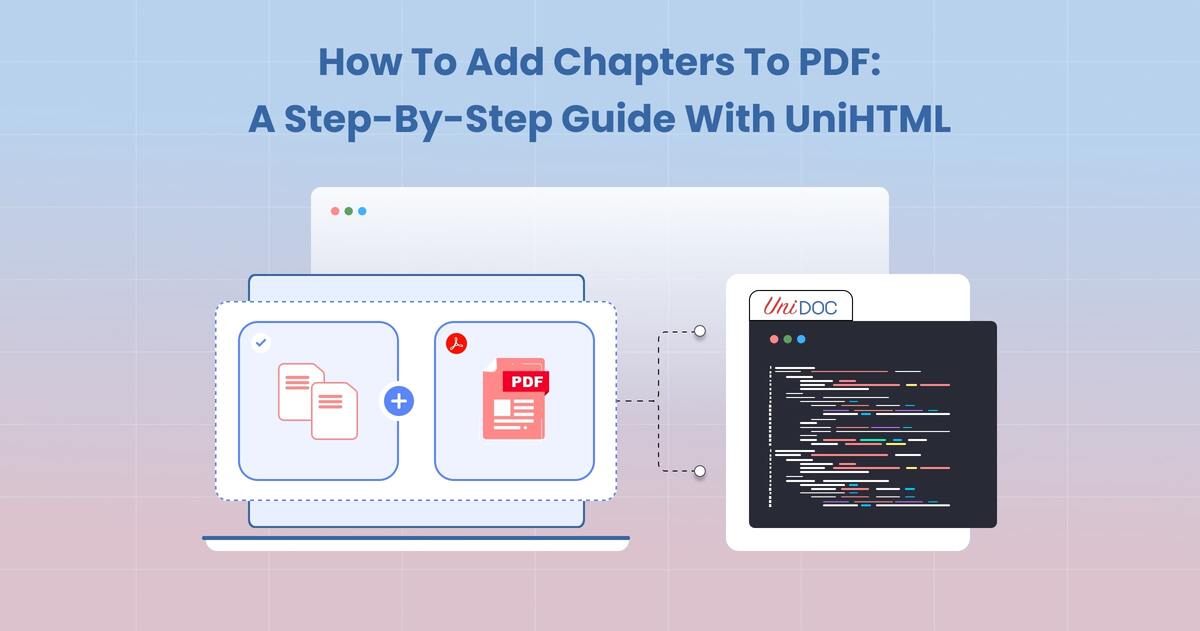How to Build Your One-Page Resume Using UniHTML
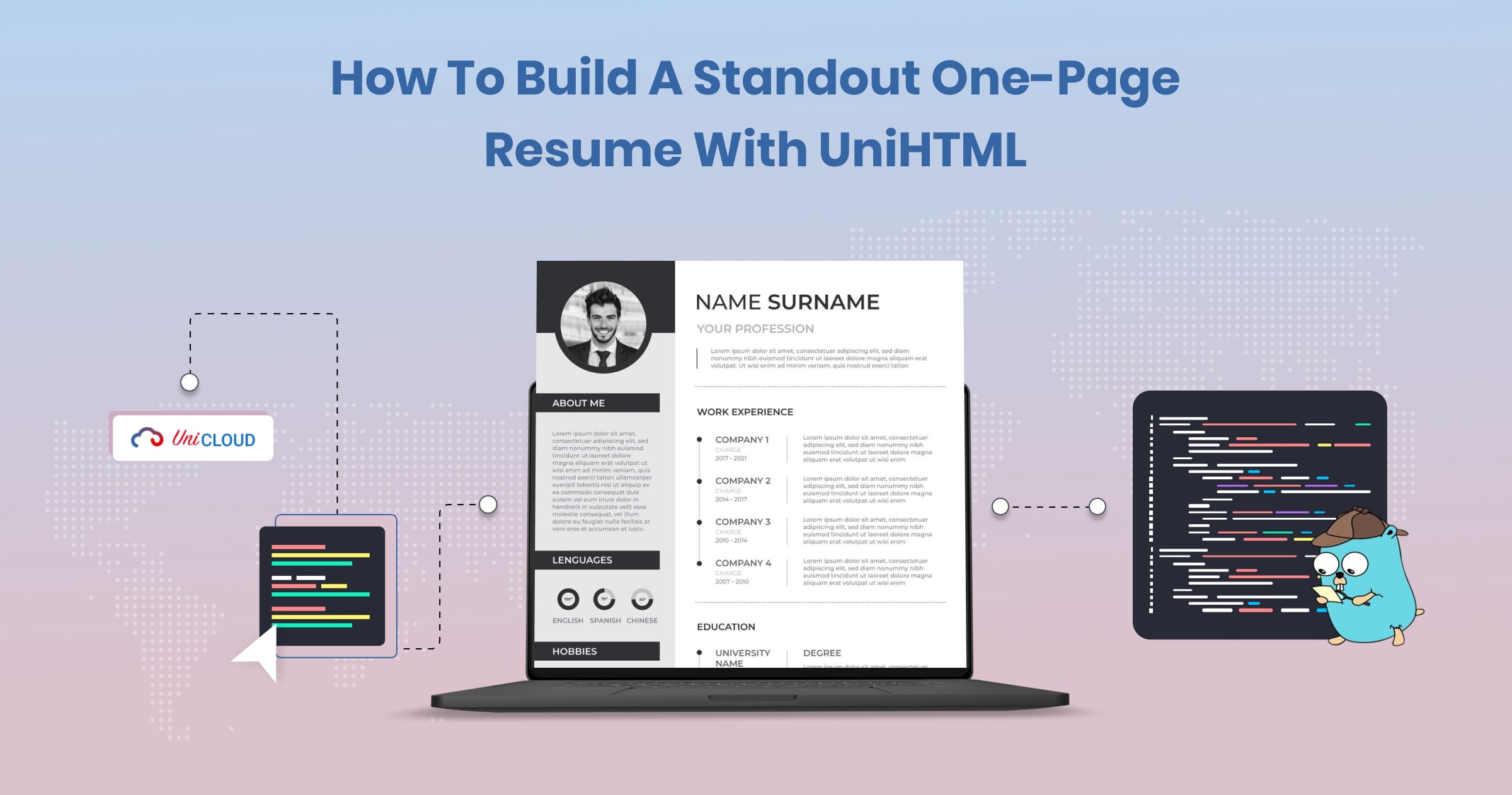 Creating a compelling resume is your golden ticket to landing your dream job. But with the digital world constantly evolving, traditional paper resumes are losing their shine. Enter the single-page online resume – a modern and interactive alternative that showcases your skills and experience in a captivating way.
Creating a compelling resume is your golden ticket to landing your dream job. But with the digital world constantly evolving, traditional paper resumes are losing their shine. Enter the single-page online resume – a modern and interactive alternative that showcases your skills and experience in a captivating way.
Here’s where UniHTML, a powerful plugin for UniPDF, steps in, empowering you to effortlessly transform your HTML resume into a stunning PDF document.
Why a Single-Page Online Resume?
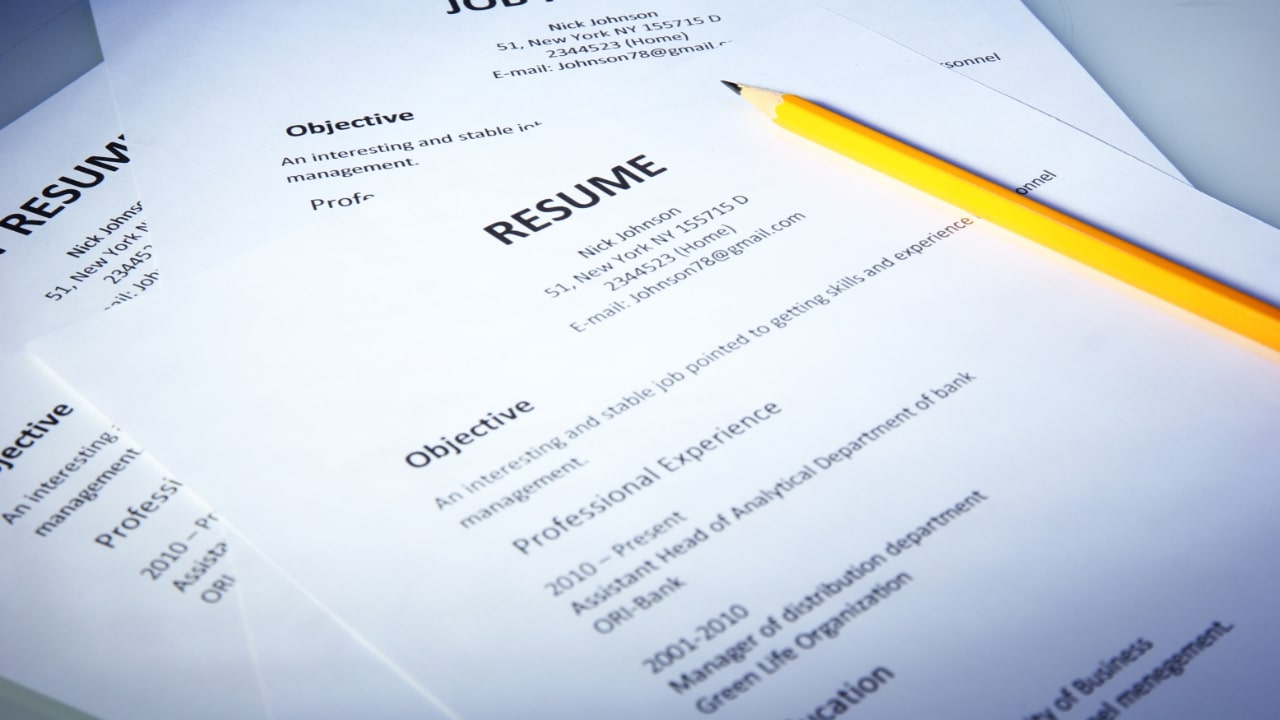
Think about it, recruiters often spend mere seconds scanning resumes in today’s fast-paced hiring environment. A single-page online resume allows you to present a concise yet impactful summary of your qualifications, making it easier for hiring managers to grasp your value proposition quickly.
Here’s why it’s a great choice:
Readability Boost: Forget cluttered pages! A well-structured single-page layout ensures all your essential information is readily accessible within one glance.
Visual Appeal on Point: UniHTML lets you incorporate multimedia elements like images and infographics, making your resume stand out from the crowd of plain text documents.
Accessibility Made Easy: Share your resume easily with a simple online link, accessible from any device. No more relying on physical copies!
Interactive Features: Consider including hyperlinks to your portfolio or online presence, demonstrating your digital savviness to potential employers.
Building Your One-Page Online Resume with UniHTML:
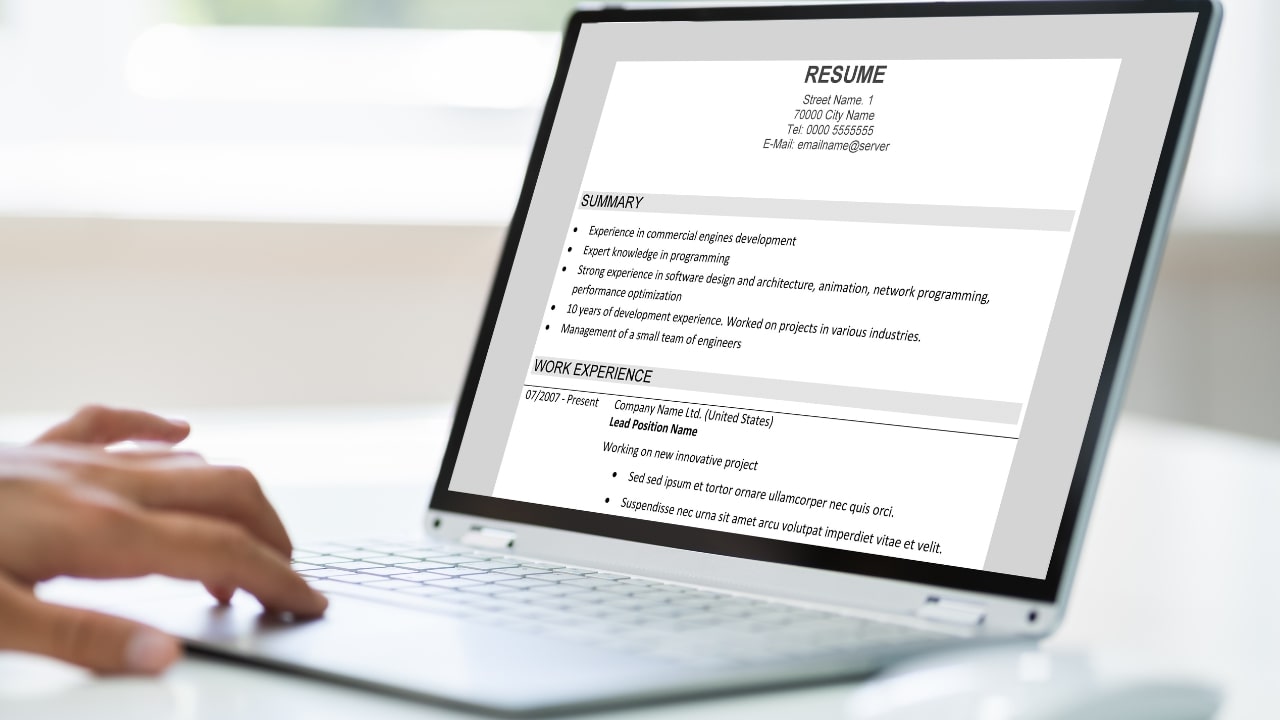
Now, let’s dive into the practical steps of building your online resume using UniHTML.
1. Prepare Your HTML Content:
Think of your resume as a well-organized website. Here’s how to create its content:
Structure is Key: Use HTML tags like <section>, <article>, and <div> to create clear sections for your contact details, professional experience, skills, and education. These act like boxes on your web page.
Content Matters: Fill each section with relevant information. Focus on using clear and concise language – highlight your achievements with action verbs (like “managed,” “developed,” or “increased") and quantifiable results.
Design for Impact: Experiment with CSS for visual appeal. Utilize headings, subheadings, and bullet points for improved readability and a visually appealing layout. Leverage web fonts to add personality and style. Think of CSS as the paintbrush that colors your resume website!
Pro Tip: Explore online resources and templates for single-page online resumes. This can serve as a springboard for structure and inspiration.
2. Leverage UniHTML for PDF Conversion:
UniHTML simplifies the process of converting your HTML resume into a professional-looking PDF document. Here’s a basic overview:
Obtain a UniPDF License: Visit the UniDoc website and purchase a UniPDF licence that includes the UniHTML plugin.
Start the UniHTML Server: Follow the UniDoc instructions to install and run the UniHTML server on your system.
Pro Tip: Explore the UniHTML documentation (https://docs.unidoc.io/docs/unihtml/getting-started/) for detailed setup instructions and code samples.
3. Generate the PDF Document:
Go Library (Programmatic Approach): Are you comfortable with Go programming? If so, you can utilize the UniHTML Go client library to automatically generate the PDF. The documentation provides code examples for parsing your HTML content and turning it into a PDF document.
4. Refine and Polish:
Review Meticulously: Carefully proofread your final PDF document for any errors or inconsistencies. Ensure all links function properly and the visual elements are rendered correctly.
Share Strategically: Distribute your online resume strategically. Include a dedicated link in your email signature or online presence, such as LinkedIn. Consider tailoring your resume content for specific job applications, highlighting relevant skills and experiences.
UniHTML: Your Tool for a Captivating Online Resume
UniHTML streamlines the process of crafting an impressive one-page online resume that stands out in a sea of applicants. By utilizing its functionalities, you can create a visually appealing and informative document that effectively showcases your qualifications and increases your chances of landing your dream job. Here’s a recap of the benefits UniHTML offers:
Effortless PDF Conversion: Transform your meticulously designed HTML resume into a professional PDF format, ensuring a polished presentation.
Accurate Rendering: UniHTML meticulously preserves the formatting and layout of your HTML content, guaranteeing a visually consistent presentation across devices. No more worrying about weird formatting shifts when converting to PDF!
Flexibility: Leverage the power of HTML and CSS to customize your resume’s appearance, allowing you to tailor its design to your personal brand. Play around with fonts, colors, and layouts to express your unique style.
Enhanced Accessibility: Share your resume conveniently through online links, eliminating the need for physical copies and enhancing access for potential employers.
Beyond the Basics:
While this blog post provides a foundational guide, UniHTML unlocks a world of possibilities for customizing your online resume. Here are some advanced techniques to explore:
Interactive Elements: Consider incorporating subtle animations or hover effects using JavaScript. Remember, keep it simple and professional – avoid anything too flashy that might distract from the content.
Offline Viewing: Utilize libraries like html2canvas to enable users to save your online resume as an image file for offline viewing. This can be helpful for applications with limited internet access.
Accessibility Considerations: Ensure your resume is accessible to everyone. Use semantic HTML tags and consider features like screen reader compatibility for visually impaired individuals.
Remember: Your online resume is your first impression in the digital world. Invest time in creating a well-structured, visually appealing document that highlights your skills and experience. By leveraging UniHTML’s capabilities, you can transform your resume into a powerful tool that helps you land your dream job.
Code Example (Basic HTML Structure):
Here’s a simple example of an HTML structure for your single-page online resume:
<!DOCTYPE html>
<html lang="en">
<head>
<meta charset="UTF-8" />
<title>Title</title>
</head>
<body>
<!--<div style="width:900px; box-shadow:0px 0px 30px 0px grey;">-->
<div>
<div
id="header"
style="text-align:center; margin-top:20px; margin-bottom:50px;font-family: Arial, Helvetica, sans-serif;"
>
<p style="font-size: xx-large;font-weight: bold; padding:20px">
David Ferland
</p>
<p style="font-size: large;">5580 Main Street Tehran Iran</p>
<p style="font-size: large;">
Home:254-145-2204 | Cell:447-224-2485
</p>
<p style="font-size: large;">[email protected]</p>
</div>
<hr
style="border: 0px currentColor; border-image: none; height: 1px; color: grey; box-shadow: 0px 20px 10px 0px grey;"
/>
<div
id="general"
style="width:70%; margin-left:50px;padding-top:20px; padding-bottom:50px; font-family: Arial, Helvetica, sans-serif"
>
<p style="color: lightskyblue;font-size: x-large;">
General Information and Professional Summary
</p>
<p style="font-size: large; text-align: justify;">
Well-travelled, studious computer science student with years
of experience as freelance developer and IT instructor.
Currently looking for new academic or professional
opportunities. Have been involved in several complex and
engaging computer science projects, assignments and jobs, as
well as years of computer sales and teaching experience.
</p>
<p style="color: lightskyblue;font-size: x-large;">
Developers Skills
</p>
<p>
<b>Programming Languages:</b> C, C++, C#, SQL (PL/SQL,
T-SQL, MySQL)
</p>
<p>
<b>Development Tools:</b> Eclipse, Visual Studio, TOAD with
Oracle 10g, SQL Server 2008 and MySQL
</p>
<p>
<b>Operating Systems:</b> Microsoft Windows 98/XP/Vista/7/8,
UNIX
</p>
<p>
<b>Currently learning:</b> HTML5, CSS3, JavaScript and XML
</p>
<hr style="width: 30%;" />
<p style="color: lightskyblue;font-size: x-large;">Education</p>
<p><b>Bachelor of Commerce, 2010</b></p>
<p>Athabasca University</p>
<p>Alberta, Canada</p>
<hr style="width:30%" />
<p>
<b>Certificate of Information Management Systems, 2008</b>
</p>
<p>Broome Community College</p>
<p>Broome County, New York</p>
<hr style="width:30%" />
<p style="color: lightskyblue; font-size: x-large;">
Work Experience
</p>
<p><b>Freelance Developer</b> ( 2/1/2012 - Present )</p>
<p style="font-size:medium">International Domain</p>
<ul style="width:70%">
<li>
Efficiently programmed subsystems and components for
multiple projects
</li>
<li>
Gathered requirements by interviewing customers and
technical leads
</li>
<li>
Key member in reconciling requirements differences
between projects that shared components
</li>
<li>
Quickly provided bug fixes and provided patches and hot
fixes in production environments
</li>
<li>
Developed user interfaces for Access and Excel VBA forms
using Agile approach
</li>
</ul>
<hr style="width:30%" />
<p>
<b>Instructor at Bala Computer Technology Institute</b> (
2/1/2011 - Present )
</p>
<p style="font-size:medium">International Domain</p>
<ul style="width:70%">
<li>
Conducted IT lectures on various topics in IT and
computer science
</li>
<li>
Participated in outreach programs community development
that enhanced the community and high school student
interest in computer science and technology topics
</li>
<li>
Instructed advanced math courses in compliance with AP
curriculum
</li>
</ul>
<hr style="width:30%" />
</div>
</div>
</body>
</html>
/*
* This file is subject to the terms and conditions defined in
* file 'LICENSE.md', which is part of this source code package.
*/
package main
import (
"fmt"
"os"
"github.com/unidoc/unihtml"
"github.com/unidoc/unipdf/v3/common/license"
"github.com/unidoc/unipdf/v3/creator"
)
func init() {
// Make sure to load your metered License API key prior to using the library.
// If you need a key, you can sign up and create a free one at https://cloud.unidoc.io
err := license.SetMeteredKey(os.Getenv(`UNIDOC_LICENSE_API_KEY`)
if err != nil {
panic(err)
}
}
func main() {
if len(os.Args) != 2 {
fmt.Println("Err: provided invalid arguments. No UniHTML server path provided")
os.Exit(1)
}
// Connect with the UniHTML Server.
if err := unihtml.Connect(os.Args[1]); err != nil {
fmt.Printf("Err: Connect failed: %v\n", err)
os.Exit(1)
}
// Get new PDF creator.
c := creator.New()
// Create new document based on the HTML file called resume.html.
htmlDocument, err := unihtml.NewDocument("resume.html")
if err != nil {
fmt.Printf("Err: NewDocument failed: %v\n", err)
os.Exit(1)
}
htmlDocument.TrimLastPageContent()
// Draw HTML Document in the Creator.
if err = c.Draw(htmlDocument); err != nil {
fmt.Printf("Err: Draw failed: %v\n", err)
os.Exit(1)
}
// Some Paragraph used for checking where would be the place after HTML Document.
p := c.NewParagraph("Some paragraph text used for checking the position of the paragraph")
// Draw the Paragraph in the creator context.
if err = c.Draw(p); err != nil {
fmt.Printf("Err: Draw paragraph failed: %v\n", err)
os.Exit(1)
}
// Write the output of the PDF creator in the resume.pdf file.
if err = c.WriteToFile("resume.pdf"); err != nil {
fmt.Printf("Err: %v\n", err)
os.Exit(1)
}
}
This is a basic example, and you can customize it further with your own content and unique design preferences.
Conclusion:
Building a compelling online one-page resume requires effort and creativity. UniHTML empowers you to effortlessly convert your meticulously crafted HTML document into a professional PDF format, ensuring a polished presentation for potential employers.
So, ditch the outdated paper resume and embrace the digital world. Start crafting your single-page resume with UniHTML today! Have questions or need assistance? Contact us for support.