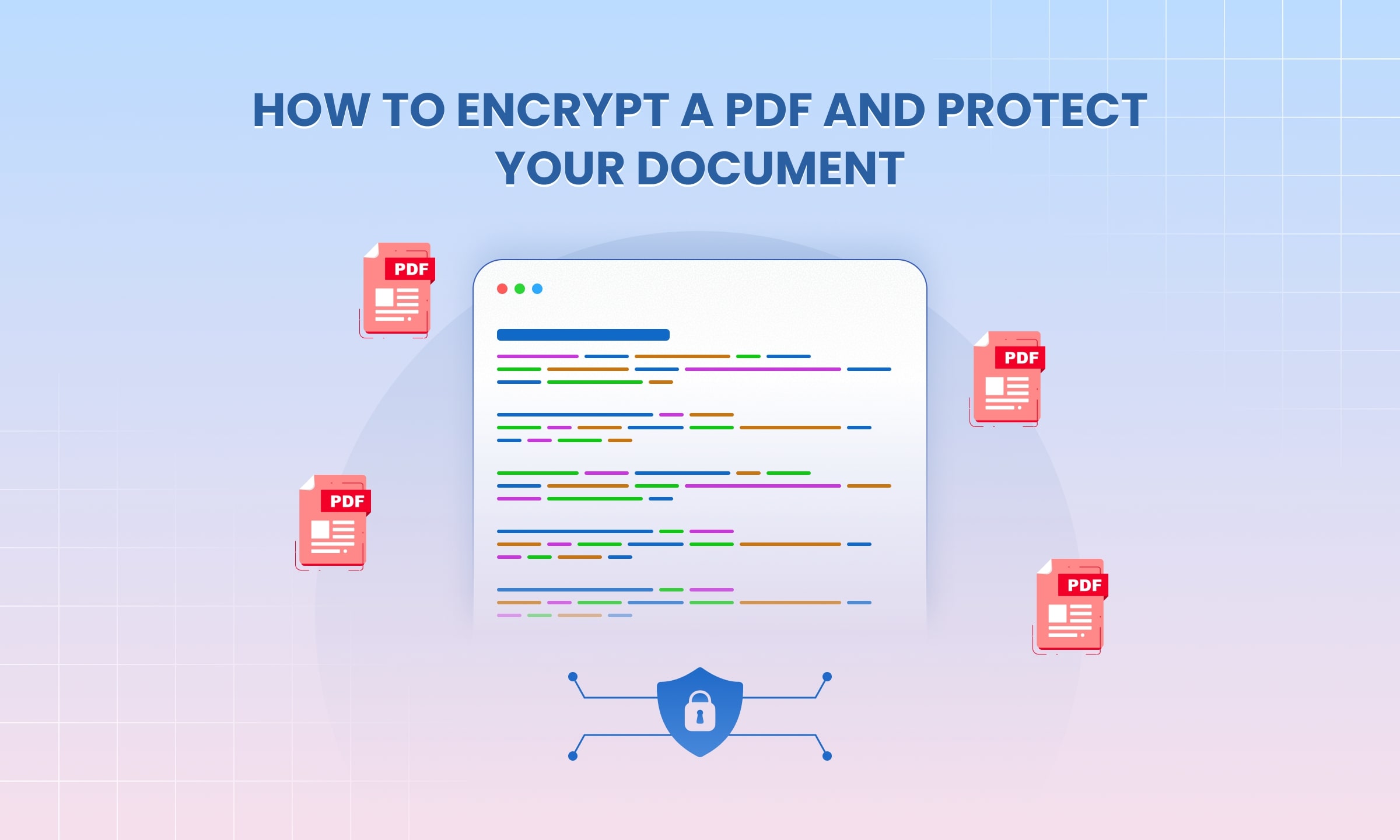5 Key Benefits of Using Go for Document Automation

Managing documents by hand takes time and leads to mistakes. This is why many companies now use document automation to handle their files faster and more safely.
The Go programming language has become a top choice for this kind of work. It helps teams build tools that can read, create and edit documents with great speed.
At UniDoc, Go is the heart of our document processing solutions. It lets us create systems that handle large amounts of data without slowing down. The result is cleaner workflows and fewer manual errors.
In this blog we will look at five key reasons why Go is the best fit for document automation and how it helps businesses work smarter every day.
1. Go Offers Speed and Efficiency
Go helps developers save time and run tasks faster. It is one of the best choices for Go for automation and Go performance in automation.
Here’s why:
Fast execution: Go compiles code into machine language, so computers act on it right away.
Handles many tasks: With concurrency, Go can work on many files at once without waiting.
Saves memory: It uses fewer system resources than many other languages.
Best for documents: Perfect for Go document processing solutions, where you handle many PDFs or reports.
These features make Go a smart pick for teams that want Go efficiency in automation. It helps them complete work quicker and with fewer errors.
2. Go Simplifies Scalable Document Workflows
Go is known for Go speed and scalability. It helps teams manage big document jobs without slowing down. You can build systems that grow as your data grows. Many companies use Go for backend development because it can handle more users and files with ease.
Here’s why Go is good for scalable work:
Simple concurrency: You can run many jobs together using Go routines.
Strong memory use: It keeps memory clean while handling large tasks.
Quick response: Your document tasks finish faster even when the load is high.
This makes Go great for Go for automation in workflows and Go for enterprise solutions. It helps you manage and grow document systems smoothly.
Here’s a short code sample that shows how to process many documents at once using UniDoc and Go routines:
package main
import (
"fmt"
"log"
"sync"
"github.com/unidoc/unipdf/v3/model"
)
func processPDF(filename string, wg *sync.WaitGroup) {
defer wg.Done()
pdf, err := model.NewPdfReaderFromFile(filename, nil)
if err != nil {
log.Println("Error:", err)
return
}
numPages, _ := pdf.GetNumPages()
fmt.Println("File:", filename, "Pages:", numPages)
}
func main() {
files := []string{"file1.pdf", "file2.pdf", "file3.pdf"}
var wg sync.WaitGroup
for _, f := range files {
wg.Add(1)
go processPDF(f, &wg)
}
wg.Wait()
fmt.Println("All PDFs processed.")
}
This code reads multiple PDFs at the same time. Each file runs in its own routine. It shows how Go for document management and Go for document processing solutions can scale and stay fast, even when many files are open.
3. Go Ensures Reliable Performance in Enterprise Solutions
One big reason developers choose Go is its steady and strong performance. When a company runs many files and tasks at once, it needs tools that never crash. This is where Go for enterprise solutions and Go for document management shine.
Go runs with a clear and light design that avoids bugs.
It helps teams build systems that stay up and handle work without delay.
With Go, each task runs in a safe way.
It keeps your apps smooth and avoids big slowdowns. This makes Go for business automation a smart choice for firms that need uptime and speed.
Here is a small UniDoc code sample that checks if a document opens right before work starts. It helps keep things stable.
package main
import (
"fmt"
"log"
"github.com/unidoc/unipdf/v3/model"
)
func checkFile(path string) {
pdf, err := model.NewPdfReaderFromFile(path, nil)
if err != nil {
log.Println("File could not open:", path)
return
}
numPages, _ := pdf.GetNumPages()
fmt.Println("File checked:", path, "Pages:", numPages)
}
func main() {
files := []string{"invoice.pdf", "report.pdf", "manual.pdf"}
for _, f := range files {
checkFile(f)
}
fmt.Println("All files checked and ready.")
}
4. Go Enhances Integration and API Development
Many companies use Go for API development to connect tools. Go makes it easy to link one part of a system to another. When you use Go for automation in workflows, you can make your document apps talk to each other fast.
Go helps you build clear and safe APIs. This is useful for sharing data across tools or cloud systems. With Go for document processing solutions, UniDoc fits well into this setup. You can send files, edit text, or make PDFs with simple API calls.
Here’s a small example that shows a UniDoc API setup that creates a PDF and sends it as a response.
package main
import (
"net/http"
"github.com/unidoc/unipdf/v3/creator"
)
func makePDF(w http.ResponseWriter, r *http.Request) {
c := creator.New()
p := c.NewParagraph("Hello from UniDoc with Go!")
c.Draw(p)
w.Header().Set("Content-Type", "application/pdf")
c.Write(w)
}
func main() {
http.HandleFunc("/create-pdf", makePDF)
http.ListenAndServe(":8080", nil)
}
This small API lets you create a PDF right from the browser. You can open http://localhost:8080/create-pdf and get a file in seconds.
This is how Go helps in Go for backend development and Go for document management. It connects software fast, keeps code clean, and avoids heavy steps
5. Go Supports Modern Cloud and Microservice Architectures
Go fits very well in cloud projects. It helps teams build fast and small tools that work with ease. When people use Go for cloud solutions, they get apps that run with less setup and quick start time.
Many firms now use Go for microservices. Each part of the system can work alone. If one part fails, others keep running. This makes Go safe for big projects that deal with many files or users.
Go has a smart way to handle many jobs at once.
It runs small tasks called goroutines.
These help Go for data processing in large systems.
You can upload files, create reports, or scan data fast without slowing other jobs.
Here’s a small code sample that shows how Go can process many tasks together.
package main
import (
"fmt"
"time"
)
func processFile(name string) {
fmt.Println("Started:", name)
time.Sleep(2 * time.Second)
fmt.Println("Done:", name)
}
func main() {
files := []string{"form.pdf", "sheet.pdf", "guide.pdf"}
for _, f := range files {
go processFile(f)
}
time.Sleep(3 * time.Second)
fmt.Println("All files done.")
}
This small example shows how Go runs many tasks at once. Each task works in its own space. This is why Go efficiency in automation helps in cloud and microservice systems.
Go vs Other Programming Languages
When people talk about Go vs other programming languages they often notice how clean and simple Go looks. It needs fewer lines to do the same job that Python or Java may take more time to run.
Go builds apps fast. It starts quick and runs with low memory. That is why many see Go as a preferred automation language for document work. It gives both speed and trust.
In tools like UniDoc this speed means large files can open and convert fast. Developers can trust Go for document processing solutions because it keeps work smooth and clean.
If you want to make strong and easy tools for files, APIs, or cloud apps, Go is one of the best choices.
Final Words
Go makes life easy for developers. It gives speed, safety, and power in one small setup. Teams can trust Go for document management because it runs well with large data and works with cloud systems too.
With Go programming language, you can build tools that read, write, and change files fast. It helps keep code clean and simple. You can also fix and update your work with ease.
If you want to save time and build strong apps for file work, Go for automation is the right choice.
Want to see how Go works for real document systems? Try UniDoc today. It helps you use Go for file work like text extraction, file creation, and report systems. You can start free and see how Go for document processing solutions can make your projects smooth and fast.