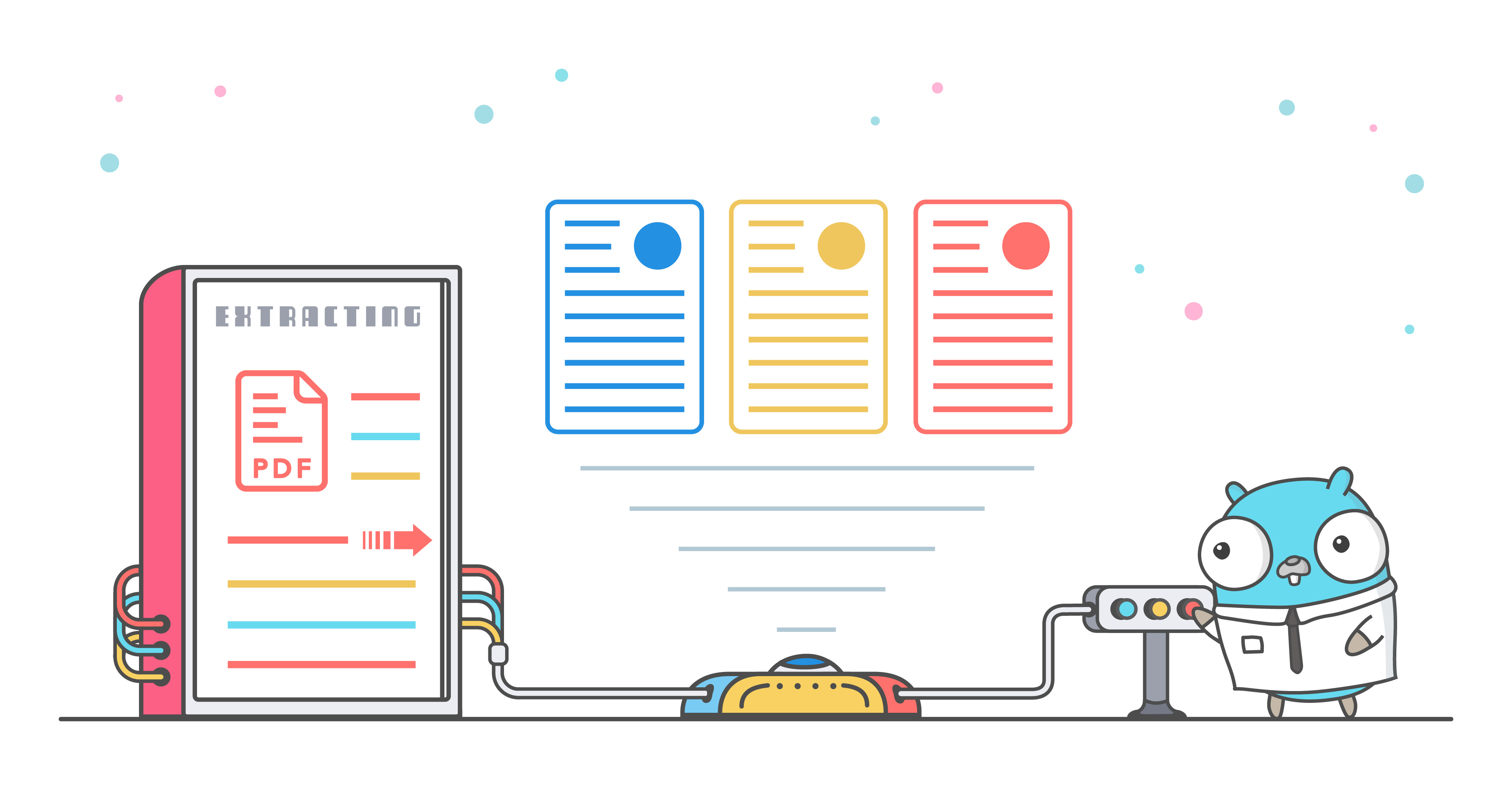Automate Invoicing With Golang Using UniPDF
Automate Invoicing With Golang Using UniPDF
Introduction
With the help of UniPDF, you can automate the process of creating invoices for your clients and customers. The comprehensive golang based library contains helpful functions that allow you to smoothly automate the invoicing system while not having to write redundant code. You can insert a custom logo, create cool looking tables, and add customer or client information from a data source to provide a completely customized experience for the receiver of the invoice. Usually, PDF files like invoices are built by developing an HTML template, filling it with information and then converting it to PDF. But, this approach is defective as converting HTML to PDF can become problematic and the styling can break. In this article, we will show the reader how to craft a beautiful invoice using the inbuilt methods of UniPDF.
Create an Invoice in the Playground
In the playground example mentioned below, we are creating a detailed invoice directed to Jane Doe The code highlights how you can customize the colors of the table, set a logo and add invoice items into the PDF file easily.
You could be getting the data from a database, or from an external API. Since it’s using golang, you will be able to easily integrate the data into invoices and employ the inbuilt functions to make all sorts of customizations.
Conclusion
Handling invoices can be quite troublesome and it can use up the valuable time of the team. The process can be simplified and automated by using UniPDF, which provides easy to use inbuilt functions for getting the task done quickly. Using the inbuilt Golang functions, you can conveniently integrate an invoice generation system into your existing pipeline. UniDoc is steadily improving its libraries and is very receptive to user feedback. If you have any functionality that you would like to include in the library then open an issue of the and our developers will look into it.
UniDoc is steadily improving its libraries and is very receptive to user feedback. If you have any functionality that you would like to include in the library then open an issue of the repository and our developers will look into it. You can check out more examples here or check out our step-by-step tutorials on YouTube.