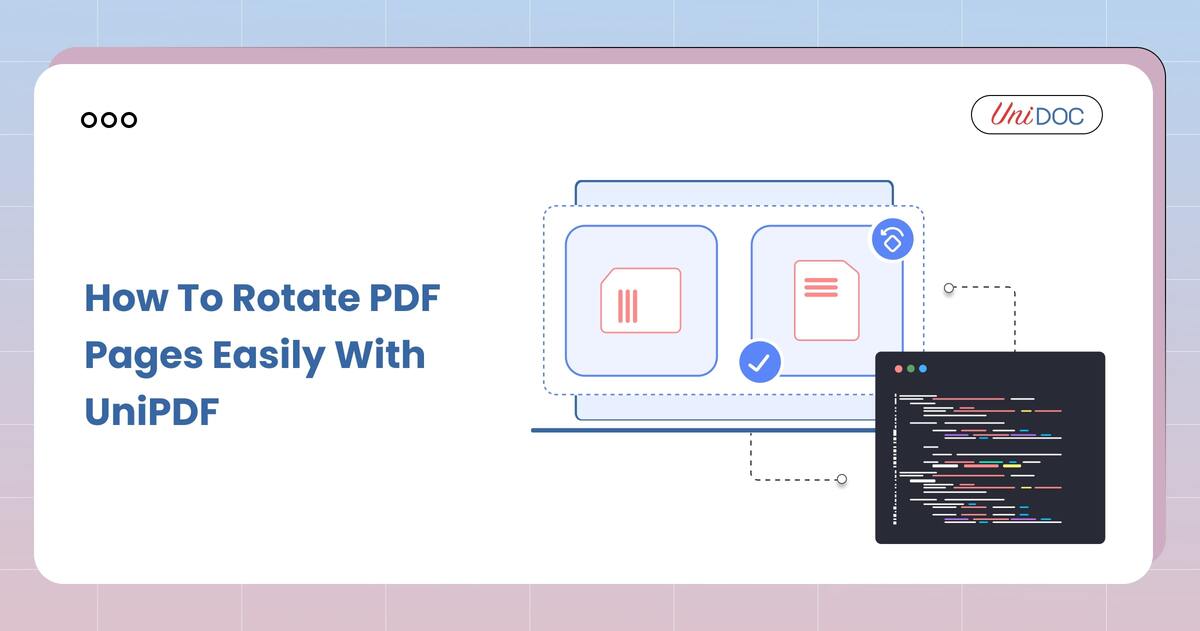5 Best PDF Redaction Libraries of 2023: Unlocking Document Security
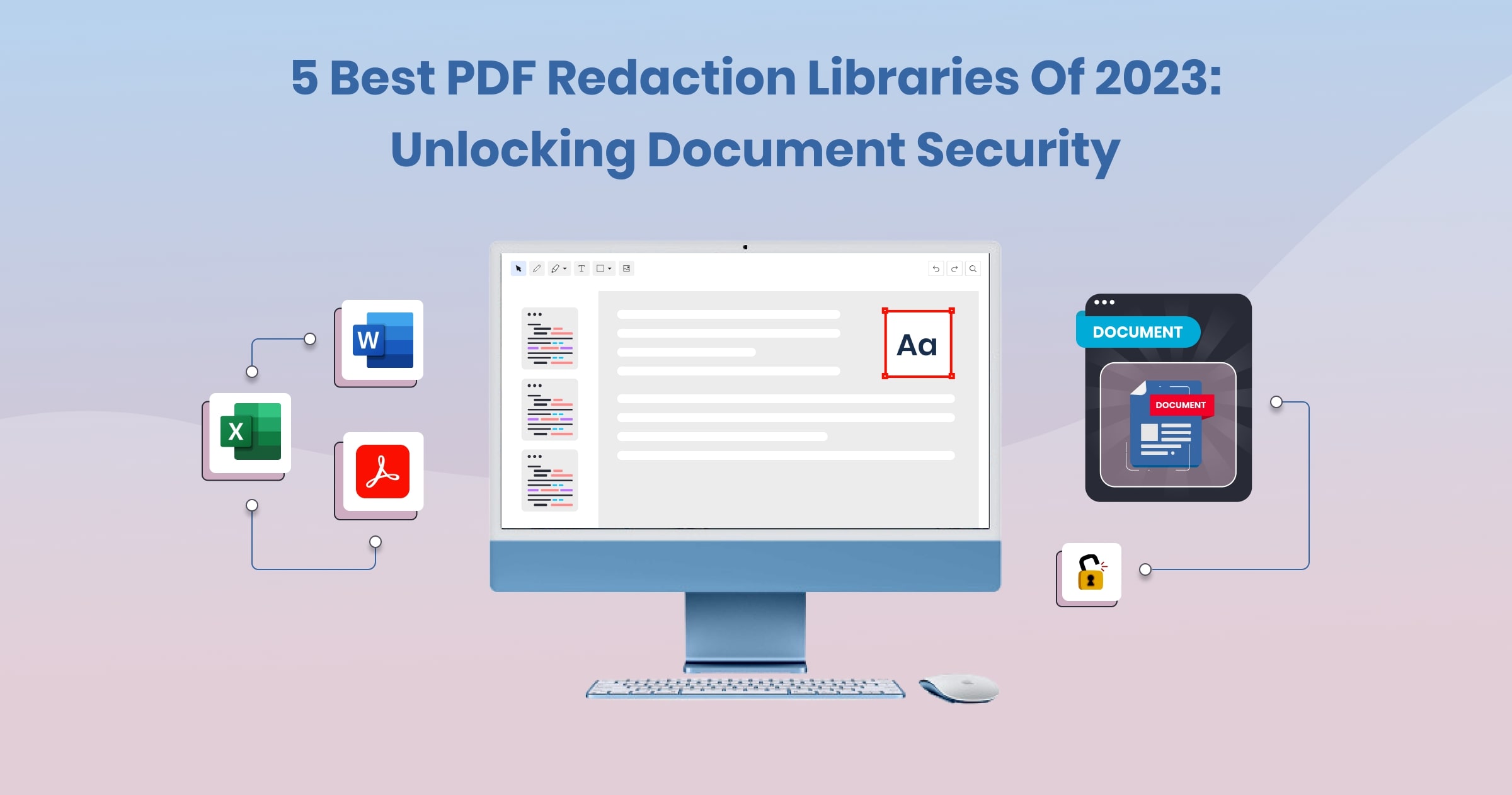 In our digitally driven world, the security of sensitive data is paramount, making removing PDF documents essential for many companies. Since we are increasingly sharing and storing files online, the ability to safely hide private and sensitive information in these documents isn’t a luxury; it’s a necessity.
In our digitally driven world, the security of sensitive data is paramount, making removing PDF documents essential for many companies. Since we are increasingly sharing and storing files online, the ability to safely hide private and sensitive information in these documents isn’t a luxury; it’s a necessity.
This blog post examines the five most popular PDF redaction libraries in 2023. These tools are at the top of the line in document security technology. Each library has distinct features that meet various needs, from simple user interfaces to more advanced conformity features.
Knowing these tools will alter how you handle sensitive data if you’re a software designer, an enterprise professional, or someone charged with protecting data.
Explore our complete guide to determine what PDF-based redaction software perfectly matches your security requirements and will benefit you by energetically protecting all your assets online.
1. UniPDF:
UniPDF is a powerful library that permits the full edit of PDF files and the capability to edit documents precisely. It is an ideal choice for those who require a powerful application that can be capable of handling not only redaction as well as the development documents that can be edited in PDF, encrypted and also encryption.
Advanced Features in Redaction: UniPDF allows users to erase all sensitive information from documents. This allows users to erase images, metadata and text in a safe manner.
Integration It’s easy: The library has an API packed with a myriad of features that can be seamlessly integrated into existing business applications. This can be beneficial for companies looking to improve their workflows when it comes to documents.
High Performance: It is optimized for speed that makes it suitable to process large volumes of documents effectively and swiftly.
24/7 Support: UniPDF offers around-the-clock support to assist users with any issues or questions, ensuring continuous and reliable use of their software.
2. PDFTron:
PDFTron is described as versatile with a rich feature set PDF toolkit which can give developers with a range of options for processing documents, including secure redaction.
Full Toolset: In addition to the redaction function, PDFTron provides features such as digital signatures, PDF annotations, and the conversion to PDF.
Cross-Platform: Compliant It is able to be used on a variety of platforms including desktop, mobile, and web applications, making it adaptable to the different requirements for development.
Friendly for Users: Despite its numerous capabilities, PDFTron maintains a user-friendly interface that makes it simple to use by users of all levels.
3. Qoppa PDF Studio
Qoppa PDF Studio is a user-friendly All-in-One PDF editor that offers the most robust edit and redaction functions. It is specifically designed for people who prefer using an application on a desktop.
Desktop software: PDF Studio runs directly on your computer, delivering excellent performance, without the need for an internet connection.
Advanced Editing Tools comprise tools to edit the text of text OCR forms, and much more, as well as the capability of redacting.
Accessibility is intended to be accessible to technically-savvy and non-technical users alike, making it a great opportunity for small-sized companies and individuals.
4. Foxit PDF SDK
Foxit’s Adobe PDF SDK is an adaptable PDF toolkit that offers advanced capabilities to edit, create and secure PDF files.
Advanced Security Options for Enterprise: Foxit provides advanced security options such as redaction that allows companies to secure sensitive information.
Rich Features Set: Alongside redaction, it also has tools for extracting text, documents merging, text extraction along with annotations.
Multi-language support allows for a wide range of different programming languages which increases its versatility in the application development worldwide.
5. Apache PDFBox
Apache PDFBox is an open source project that provides a variety of options to work with PDFs. This is why it is popular with developers seeking a flexible and cost-effective solution.
Redactions of Text and Images allows the redaction of images and text in PDF documents. This protects users' privacy and complies with regulations regarding data protection.
Open source community: Gets the benefit of a large and active community of users that continuously expands its functionality and offers assistance.
Personalization: Since it is an open source HTML can be easily altered to meet the specific needs which is particularly beneficial for those who develop customized solutions.
Each library comes with its own advantages that are based on the specific needs of developers and companies. They are not selected solely because of their ability to edit however, but also due to their other capabilities that increase security and workflows for processing documents.
Conclusion:
Choosing the right PDF redaction library is essential for keeping your sensitive information secure and private. The top five libraries of 2023 — UniPDF, PDFTron, Qoppa PDF Studio, Foxit PDF SDK, and Apache PDFBox — each bring something special to the table. They cater to various needs, from straightforward redaction tasks to advanced document security solutions.
When deciding which library to use, think about what’s most important for you: Do you need something easy to use? Do you have strict compliance requirements? Do you need to integrate the tool seamlessly into your existing systems? These libraries not only protect your sensitive information but also help you stay compliant with privacy regulations.
By understanding the features and benefits of each option, you can make a well-informed decision to safeguard your digital documents effectively. Explore these libraries further to find the best fit for your needs and keep your documents secure.